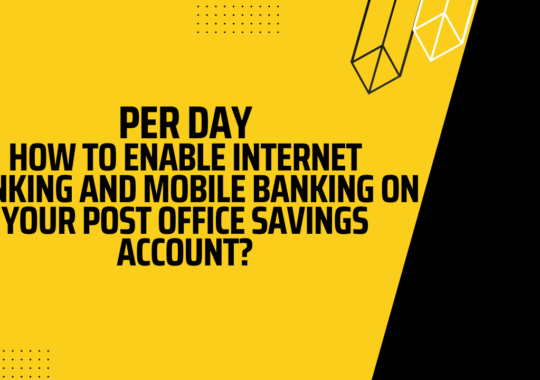UCO bank is one of the oldest banks in the government banking sector. UCO stands for United Commercial Bank, and it was founded in 1943. It is one of the oldest and comes under the best government banks in India. It has many branches and ATM located across our nation. Every account holder of UCO bank gets access to the various services like digital banking, balance check facility and other available facilities. In this post, we are going to discuss the balance enquiry facility of UCO bank that how can you register for UCO bank balance enquiry via missed call?
We do know how important it is for us to check our account balance sometimes. It is because many transactions occurred in our account daily and to keep the record we need to have a check on account balance frequently. Another reason is before purchasing any items because sometimes we do not know the exact account balance we have in our account. So, this facility is best for them as well.
How to Register for UCO Bank Balance Enquiry?
It is one of the most convenient ways to check our account balance. Any person holding the account with UCO bank can check their balance by giving a missed call to the toll-free number. However, UCO bank is not providing missed call banking service to the customers, and hence, there is no process for the registration. Still, if you want to check your balance, you need to register your mobile number with the bank first and then give a call to the customer care toll-free number. Let me tell you the same process below.
How to Check UCO Bank Balance via Missed Call?
We do know that UCO bank does not provide this facility to their account holders for checking account balance via giving a missed call. However, if you still wish to check your account balance via call, then you can call on this 1800 274 0123 (Toll-free) number and ask for your account balance directly from the customer care.
Must you think it is this is the only way to check UCO bank account balance? The answer is NO; there are many other ways to check your UCO bank account balance. Let me mention the different methods as well for checking your UCO bank account balance.
Other Methods for UCO Bank Balance Enquiry:
We do know that missed call banking service is not available for UCO bank and hence you need to call the customer care for same. But, if you do not wish to call customer care and do not want to indulge in the verification process and all then you can try the other methods for checking your UCO bank account balance. The ways are:
- SMS Banking
- UCO bank net banking
- UCO bank mobile banking
- Nearest ATM
- Passbook
#1 SMS Banking:
This is the second option for checking your account balance of UCO bank. The only thing you require to use this method is to make sure your mobile number is linked with your UCO bank account and activated for SMS serviced. If everything is perfect, then you can check your bank balance by sending UCOBAL <mPIN> to 56161. After a few minutes, you will receive account balance message on your registered mobile number.
#2 UCO Bank Internet Banking:
Internet banking is one of the best facility provided by banks to customers. It eases the customers for most of the banking facilities and providing the most convenient option for the users to access most of the banking facilities from their convenience. However, you can not only check the balance using internet banking but also can do most of the tasks which require your visit to the bank. UCO bank is currently providing internet banking services to its all customers.
Note: You need to register for UCO bank internet banking service first before using it for balance enquiry.
Steps:
- Visit the official website of UCO bank.
- Head over to the login page.
- Enter the correct login details on the screen and click on submit.
- Post submission, you will be redirected to the dashboard of net banking.
- Click on account information option from there and then your balance will be available on your screen.
- That’s it.
#3 UCO bank mobile banking:
The third option to check your account balance is using mobile banking services of UCO bank. Mobile banking is the same as internet banking. The only difference is mobile banking can be accessed via smartphone and internet banking via desktops and laptops for full access. The only thing you need to do is register for mobile banking service first, and you can do this by downloading the UCO bank mobile application. If you are done with the registration process, then follow the below steps.
Steps:
- Download UCO bank m-banking application on your smartphone.
- Login using the right credentials.
- Click on “view account balance” on the screen.
- Enter your MPIN and your account balance will be available in your smartphone screen.
- That’s it.
It is the another most convenient way to check account balance of UCO bank. From the use of mobile banking, you can not only check your account balance anytime but also can use most of the banking services via your smartphone only.
#4 Nearest ATM:
The fourth option to check your UCO bank account balance is via visiting the nearest ATM. You can swipe your debit card on ATM, and after entering your PIN, you can request for balance slip.
#5 Passbook:
The last option requires your visit to the bank. However, this is worth going to the bank. Passbook is very important to update on time to time. This provides us information about all of the transactions we made during the month with banks along with the closing and opening balance of our accounts. The only thing you need to do is visit the nearest UCO bank branch and ask for the passbook updation.
Conclusion:
We know that UCO bank is one of the oldest government banks in our country, which was founded in 1943. UCO bank is still in the developing process, and after all, the bank is mostly established now. UCO bank is all set to provide all the access to a variety of services like net, mobile banking to the customers. However, in this post, we have discussed the topic of UCO bank balance enquiry. We have also added the process for checking account balance of UCO bank via giving a missed call along with other methods as well.
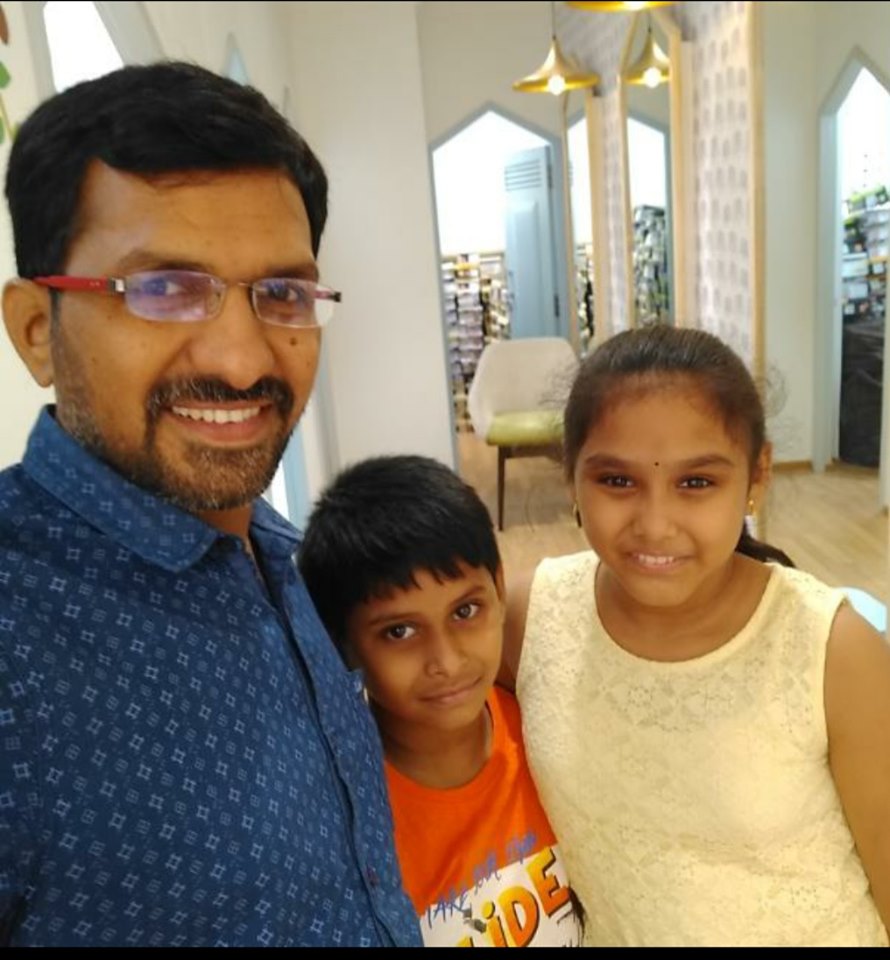
Krishna Murthy is the senior publisher at Trickyfinance. Krishna Murthy was one of the brilliant students during his college days. He completed his education in MBA (Master of Business Administration), and he is currently managing the all workload for sharing the best banking information over the internet. The main purpose of starting Tricky Finance is to provide all the precious information related to businesses and the banks to his readers.