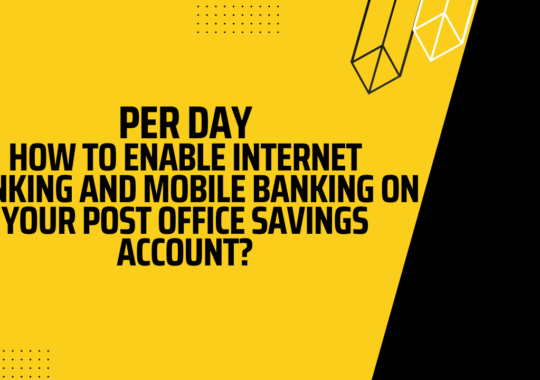You must have visited this page searching for the information on completing registration for TTMS Net Banking. Luckily, you are in the right place. TTMS (Tirumala Tirupati Multistate Co-operative Credit Society Limited) is a multi-state co-operative society bank registered under the Multi Co-operative society Act 2002.
The primary motive of this financial institution is to provide general knowledge about savings and financial tips to their team members. So, the people can uplift their financial status. It is generally to create habitual things for people.
Anyway, this article is all related to its internet banking services. We have added complete information to it. Let’s have a look.
How to Register for TTMS Net Banking?
There is nothing difficult in the registration process. However, one may be required to visit the bank to get the registration part done. But, after that, a customer can quickly avail of online banking services of this financial institution.
Let’s have a look at the registration process.
- First, one needs to visit the nearest branch of Tirumala Tirupati Multistate Co-operative Credit Society Limited.
- You can search on google for the same.
- After that, you need to ask for the internet banking activation form from their executive.
- Just fill in the form with the required information and submit it to the executive.
- After that, you need to wait until the mail arrives.
- A postal will include the access and temporary PIN, whichever is required to activate your online banking access.
How to activate?
You now have received the postal package. Just open it and get all the information from the package. After that, follow the below-given steps.
- First, you need to visit the official website of TTMS. You can directly visit the login page from here.
- A login page will now appear on the screen.
- Just click on the ‘new member.’ button. Soon, you will get redirected to the activation page.
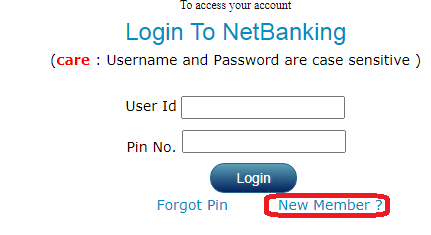
- You now have to provide the access number. (You must have received in the postal package)
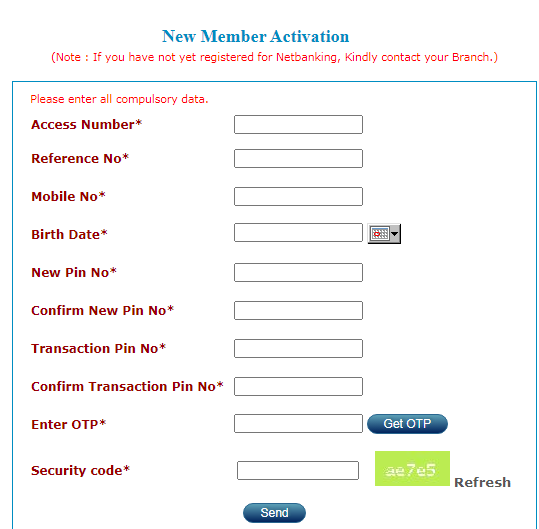
- A temporary PIN.
- Now, fill in all the required information to activate TTMS Net banking online.
- That’s all.
How to Login into TTMS Internet Banking Portal?
You have completed the registration and activated the online banking of TTMS. You now can quickly log in to the dashboard. For instance, we have added quick steps for the same. Let’s have a look.
- First, you need to visit the official website of TTMS. You can directly visit the login page from here.
- A login page will now appear on the screen.
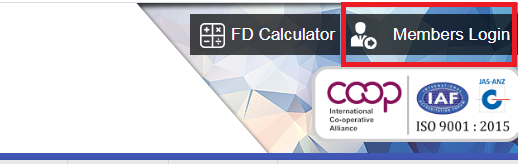
- You now have to enter the user id and PIN.
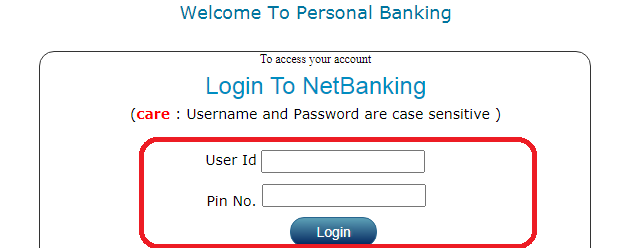
- Click on the login button.
- Within a few seconds, you will get redirected to the dashboard.
- That’s all.
You may also like to read, TNSC Net Banking – How to Register for TNSC Net Banking?
Frequently Asked Questions
Some questions are repeatedly asked of us. The reason we have added every common query in this section.
Are there any charges for internet banking activation?
No, there are no charges for internet banking activation. Furthermore, you can get the rest of the details from the bank.
Can we complete internet banking registration online?
No, we cannot complete internet banking registration online. You need to visit the branch once to complete the process.
How to reset the login PIN?
You can reset the login PIN online. Just follow the on-screen process.
Final words
You must be thinking about the quick login and registration process we have added here. Well, there is nothing difficult in the registration process. We just have added the required information a person needs to know for completing TTMS internet banking registration.
We hope it helps. If something else to ask? The comments section is always open.
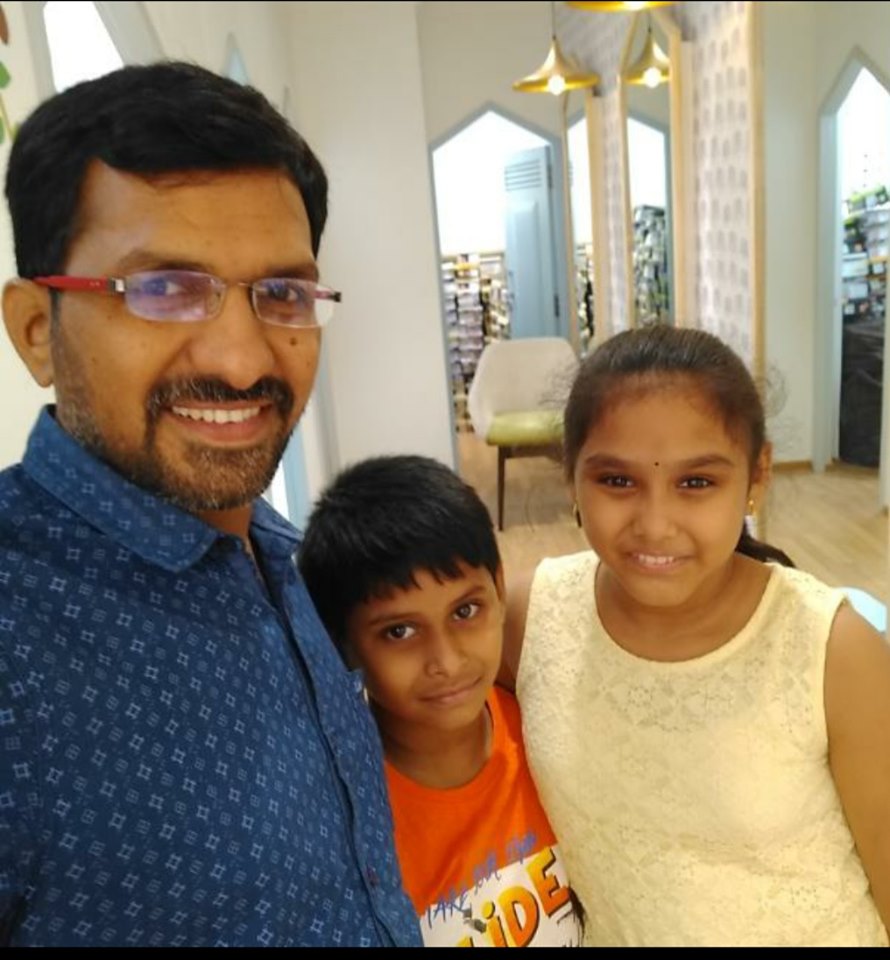
Krishna Murthy is the senior publisher at Trickyfinance. Krishna Murthy was one of the brilliant students during his college days. He completed his education in MBA (Master of Business Administration), and he is currently managing the all workload for sharing the best banking information over the internet. The main purpose of starting Tricky Finance is to provide all the precious information related to businesses and the banks to his readers.