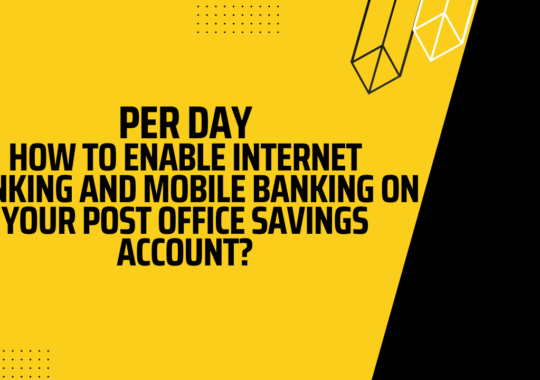The Tamilnadu state cooperative bank (TNCC) is one of the individual banks in the country. The primary motive of this bank is to provide the best banking and financial services to the residents of Tamil Nadu. It is also the support for the economic growth of the overall country. For instance, the bank’s vision is to offer products and services more efficiently and professionally to its customers.
However, this article is all about completing the TNSC Net Banking registration. You might be looking for the same term over the internet. The reason we are adding this article.
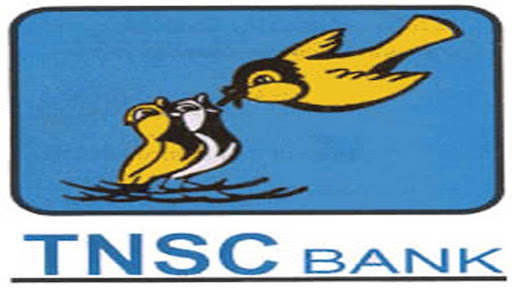
Here, we are going to add a complete step by step guide for the registration. Let’s have a look.
How to Register for TNSC Net Banking?
We have mentioned this earlier. You do not have to follow any of the difficult processes to get the registration done. Just make sure to follow all the steps given below in the manner to complete your registration smoothly.
Let’s look into the process.
- First, you need to visit the nearest bank to get the registration done.
- Just visit the nearest branch along with your KYC documents.
- Ask for the net banking registration form.
- Complete the form by filling in all the required information and submitting it to the bank executive.
- After that, wait for the postal package at your address.
- You will get the user id and temporary password to login into the portal.
- Just follow the below-given process for getting logged in for the first time.
How to Login into TNSC Internet Banking?
You must be a first time customer of internet banking. You now have received the user id and temporary login password. You now only have to follow the below-given steps for getting logged for the first time.
- First, you need to visit the official website of TNSC Bank. You can visit from this link: https://www.tnscbank.com/.
- You now need to be an account holder of this bank to use the internet banking facility.
- Just click on the internet banking button given on the homepage.
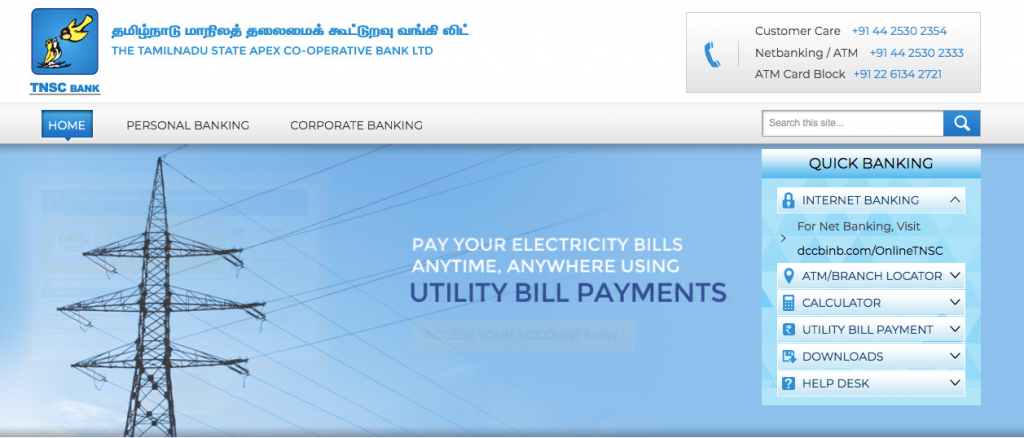
- It will redirect you to the login screen.
- After that, enter the login id and temporary password.
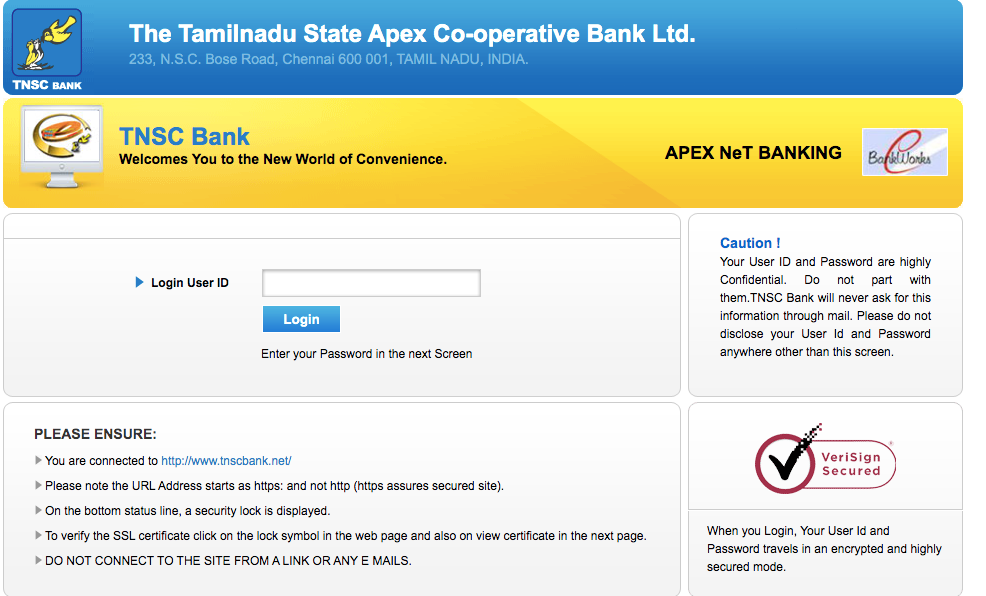
- Click on the login button.
- After that, you need to accept the terms and conditions.
- Now, the portal will ask you to update your password.
- You only have to update the login information with the new password.
- That’s it. Within a few seconds, you will get redirected to the internet banking portal.
You may also like to read, Axis Net Banking – How to Register for Axis Bank Internet Banking?
Conclusion
The Tamilnadu state cooperative bank (TNCC) is one of the individual banks in the country. The primary objective of this bank is to provide the best financial and banking services professionally to the customers alongside support for the economic growth of the overall country.
Anyway, we have added this article for the people who were looking to complete the TNSC Net Banking registration process. We hope it helps. If there is anything not understandable? You can directly ask us in the comments section.
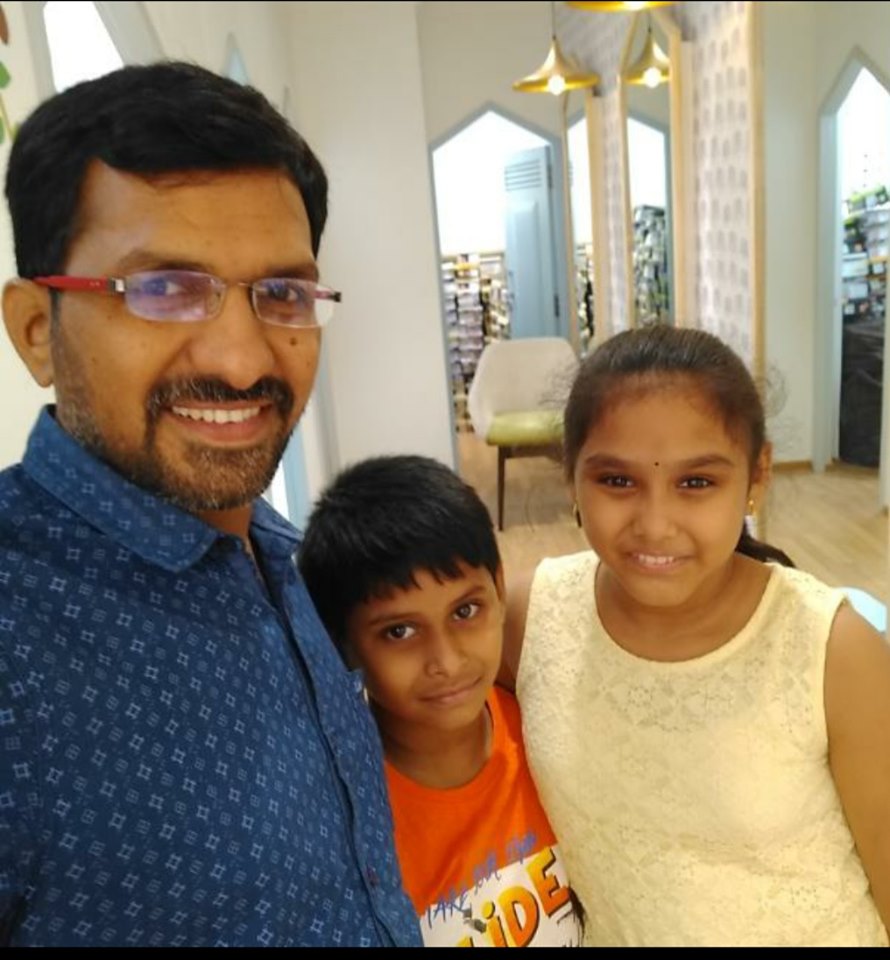
Krishna Murthy is the senior publisher at Trickyfinance. Krishna Murthy was one of the brilliant students during his college days. He completed his education in MBA (Master of Business Administration), and he is currently managing the all workload for sharing the best banking information over the internet. The main purpose of starting Tricky Finance is to provide all the precious information related to businesses and the banks to his readers.