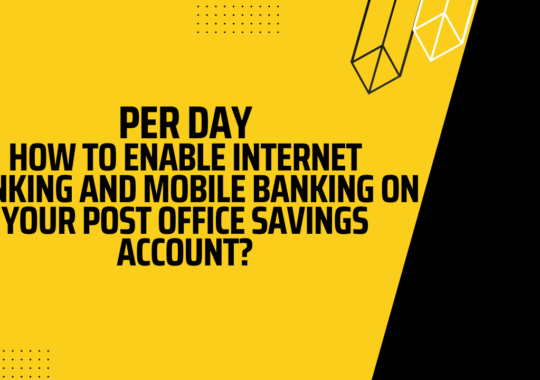Net banking is when you perform all your banking jobs through the internet. You can access your bank through any device at any time. You do not need to be physically present in the bank, for every banking problem. From checking your bank balance to transacting money with your friends or family, you can perform all types of jobs just by a click. And the best part of net banking is that you can access it 24X7, you do not need to depend on when the bank will execute your requests.
You can do it all from the comfort of your home. With so many people using net banking nowadays, the interface of net banking of every bank has been made, and everything can be done in simple steps. You can also get higher interest rate offers. You need to submit lower banking fees. You get loads of cash backs and other rewards. Shopping becomes so much easier when you have an online banking facility. Check the SBI Net Banking Online Registration guide below.
Benefits
- You can check the account information, aka balance information using the SBI internet banking.
- You can transfer funds from one account to another using SBI internet banking.
- You can manage all the transaction records using the bank e-statement.
- You can pay the Utility bills online.
- You can pay direct and indirect tax online.
- You can report a loss of a debit card or directly block it from the internet banking account.
These are some of the benefits of using internet banking. You will find more benefits of using net banking once you become familiar with it.
Let’s have a look at the registration process, though.
How to Register for SBI Net Banking Online?
- Go to the homepage of SBI net banking, onlinesbi.com
- Click on “New User Registration/Activation”
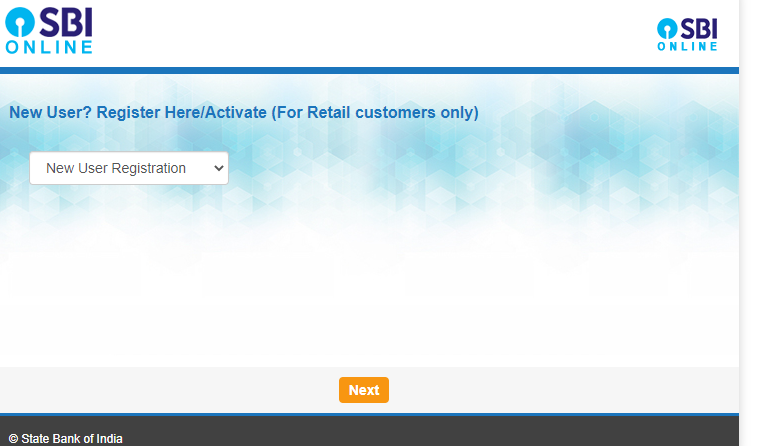
- Enter Account Number, CIF number, branch code, country, registered mobile number, the facility required, and click on the “Submit” button.
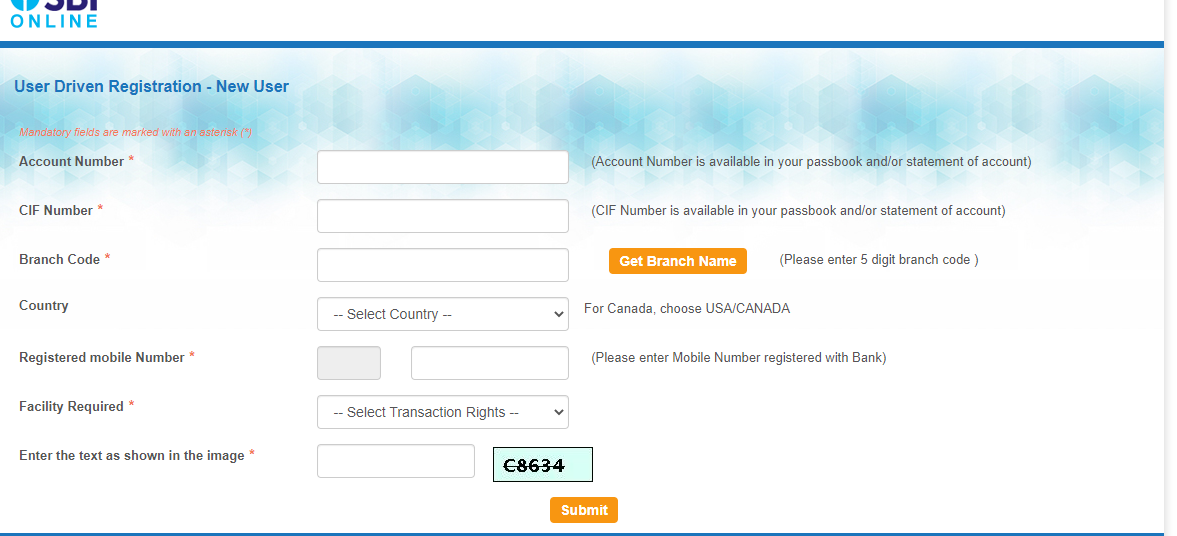
- Enter OTP (One Time Password) received on your registered mobile number
- Select an ATM card to proceed with the activation of the services.
- Login with a temporary username and newly created password.
- Create a username of your choice that will be your permanent username.
- Accept terms and conditions and set the login password and profile password and select hint questions and create answers for hint questions.
- Enter the date of birth, place of birth, and registered mobile number.
- Click on the “Account Summary” link to view all accounts mapped with your account.
- If you are registered with “View Only Rights”, contact your branch to activate your “transaction rights” with a printout of your online registration process.
Must Read: How to Check SBI Bank Balance without Going to the Bank?
How to Register for SBI Internet Banking Offline?
There is nothing difficult in it. You can complete the internet banking registration by visiting the home branch of the State Bank of India. To be quick, we have added definitive steps below.
- First, one needs to visit the nearest SBI branch. (You can find the nearest branch across your location)
- After that, the customer needs to ask for the internet banking registration form from one of the bank executives.
- The customer now has to fill in all the required information in the application form.
- Attach the self-attested document copies.
- The customer now has to submit the application form to the bank executive.
- Post submission of the application, the customer will receive the login id and password at their postal address.
- It takes a maximum of 14 days to get the package delivered to the postal address.
How to Login into State Bank of India Net Banking Portal?
You have now completed the internet banking registration process. You now have the login id and password both. It is now time to get logged in to the portal for accessing internet banking facilities. You can get logged in to the portal by following the steps we have given below.
- First, one needs to visit the official SBI website. The customer can visit from this link.
- After that, the customer has to click on the login option.
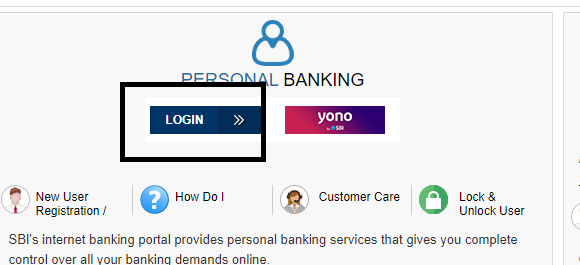
- A new page will appear. Just click on the ‘continue to login.’ button.

- On the login page, enter the login id and password.
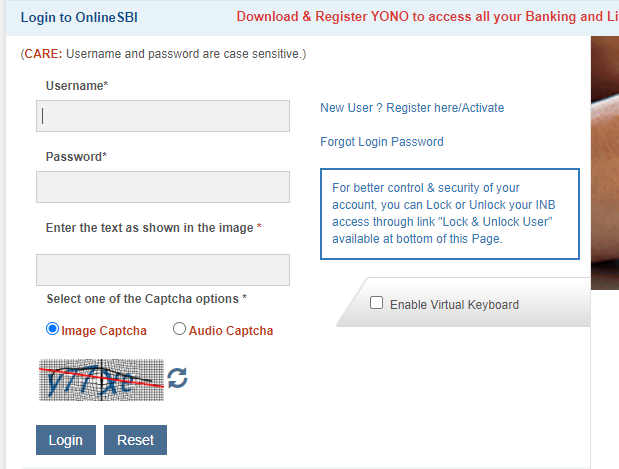
- Complete the captcha verification.
- Click on the login button.
- Within a few seconds, the customer will get redirect to the dashboard.
- That’s it.
How to Reset Login Password of Net Banking?
There is no doubt. We forgot our login passwords at least once in a lifetime. However, there is nothing to be worried about. The customer can quickly reset the login password using the below-given steps.
- First, one needs to visit the official SBI website. The customer can visit from this link.
- After that, the customer has to click on the login option.
- A new page will appear. Just click on the ‘continue to login.’ button.
- From the login page, click on the ‘forgot password.’ button.
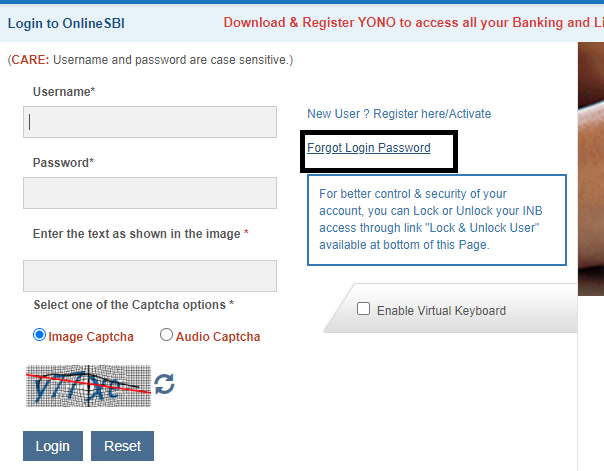
- A new page will appear.
- On the next screen, enter the following details to continue.
- Username
- Account Number
- Country
- Date of Birth
- Registered Mobile Number
- Captcha code
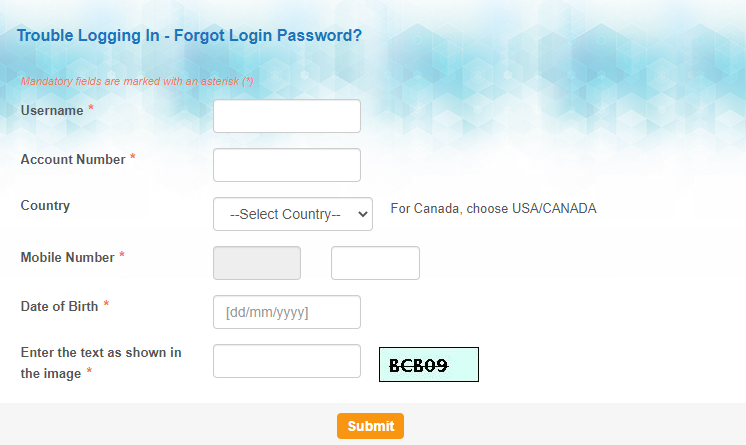
- Enter all the required details and click on the continue button.
- The customer now has to complete the verification using OTP.
- Enter the OTP and set up the new login password.
- That’s it.
How to Reset SBI Net Banking User ID?
If you have forgotten the user id of the net banking account, no need to get worried. You can quickly reset the username, aka user id by following the below-given steps.
- First, one needs to visit the official SBI website. The customer can visit from this link.
- After that, the customer has to click on the login option.
- A new page will appear. Just click on the ‘continue to login.’ button.
- From the login page, click on the ‘forgot password.’ button.
- A new page will appear.
- From the drop-down menu, select ‘reset username.’
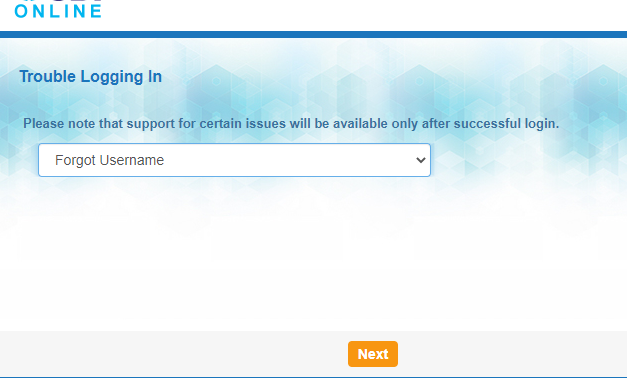
- Click on the Next button.
- The customer now has to fill in the following details.
- CIF Number
- Country
- Registered Mobile Number
- Captcha code
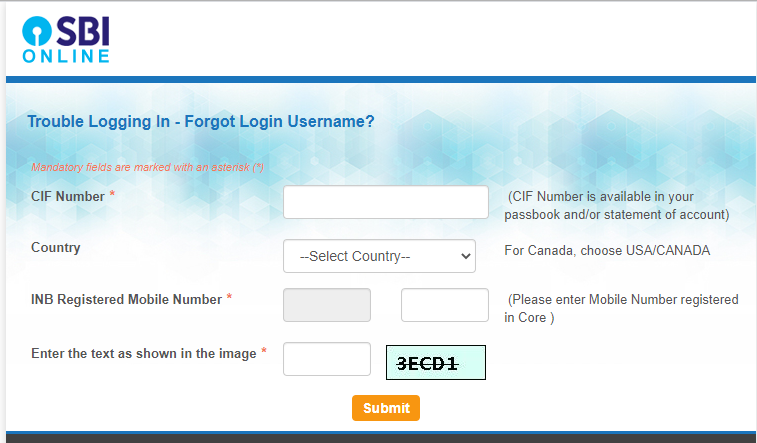
- Fill in the required information, and click on the continue button.
- The user id will get sent to the customer registered mobile number.
- That’s it.
SBI Customer Support
For any other queries related to SBI internet banking services? The customer can directly connect with the State bank of India customer service support.
The customer can call on the toll-free number 1800 425 3800.
However, the customer needs to provide some valid information before asking anything from the customer service executive.
Frequently asked questions
How to register for SBI internet banking online?
You can complete the State bank of India internet banking registration online using a debit card. You only have to visit the official website to complete this process. Furthermore, one can scroll up for the detailed information to complete SBI internet banking registration online.
What is the process to complete net banking registration at SBI Branch?
It is a little bit long process. It is because you will have to visit the bank to complete the application form and wait for around 15 days to receive the package.
However, one can activate net banking services by visiting the nearest State bank of India branch. Furthermore, we have even added a piece of detailed information above in this article.
How to reset the login password?
There is nothing difficult in it. If you have forgotten the login password for the State bank of India internet banking? Then, you can quickly reset it online with the help of a debit card and registered mobile number.
Furthermore, one can even look out at the detailed information that we have added above in this article to reset the login password.
How to contact SBI Customer support regarding net banking issues?
For any other queries related to SBI internet banking services? The customer can directly connect with the State bank of India customer service support.
The customer can call on the toll-free number 1800 425 3800.
What are the charges for using SBI internet banking services?
There are no charges for using SBI internet banking services. You do not need to pay anything to avail of State bank of India internet banking services.
At which time we can use this facility?
The customer can use this facility 24/7. SBI allows its customers to use the internet banking facility at any time.
To be instance, internet banking services are available to use 24/7.
Final Words:
It generally takes about a day or so for your internet banking to start working. Now that you know how you will need to register for an internet banking facility, with or without an ATM card, you should need to do it as soon as possible. However, there are a few downsides to this as well such as you can have no face-to-face encounters with the customer service. Compared to retail banks you have limited capabilities. It is sometimes difficult to conduct cash transactions with a slow net or if by chance the site of the bank crashes. You will also need to install powerful antivirus on your laptop and phone so that no bugs can attack your phone and take away all your personal banking information.
In case your phone gets stolen you will need to inform the bank to lock your account for a few days so that the thief cannot misuse your sensitive information. The steps for banking transaction are pretty, and you can learn all the steps in no time. You then can access the bank from any part of the world provided that you have an internet facility. So what are you waiting for? Contact your bank today for the internet facility kit and then follow the steps to be part of this severely growing e-banking family.