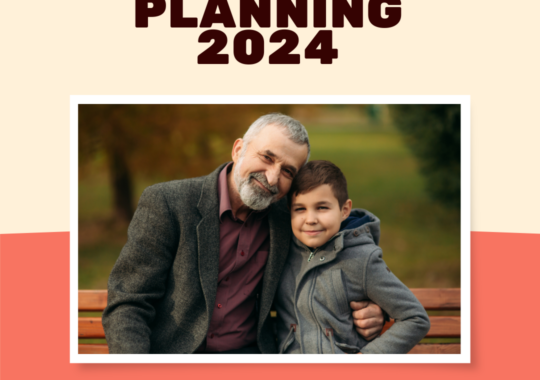You must have come across this article looking for ways to complete Paymanager Registration or to download salary slips. Fortunately, you are on the right page. Paymanager is a Bill Preparation System for government employees. This portal is developed by National Informatics Centre. It does provide the best platform for preparing salary slips for all the working government employees.
It does work under the curriculum and observance of the Rajasthan Government. This portal is not only useful for preparing salary slips but also helpful in creating DA Arear, Bonus Slips, etc for the employees.
However, this article is all about completing Paymanager registration and login into the portal. For instance, we have added a complete piece of information that one needs to know about this portal. Let’s have a look.
What is Paymanager?
The government of Rajasthan took an initiative to design a software/portal for the people who are working under the government. It does help in preparing salary slips, pay scales for all the employees working within the Rajasthan Government.

This portal is not only useful for preparing salary slips but also helpful in creating DA Arear, Bonus Slips, etc for the employees.
Some important things to consider;
- If an employee joins any new government job, the person must enter the details in the record book of this portal.
- The employee’s salary allowances depend upon the budget provision that is given by the head.
- The person working for the portal will only have a right to access it. (However, employees can access it as well)
- This portal is a quick solution for preparing salary slips.
Registration?
It depends. You will only get the user id and password if you are working under the government of Rajasthan.
How to Login into Paymanager Portal?
Getting logged in for the first time? No worries, we have your back. It is a quick process for getting logged in to the portal. Let’s have a look at the complete steps.
- First, one has to visit the official website of Paymanager. You can visit by clicking here.
- After that, one has to click on the ‘DDO/Employee Login.’

- A login page will now appear on the screen.
- You now have to choose the employee type from the given options, just like we have shown in the screenshot.
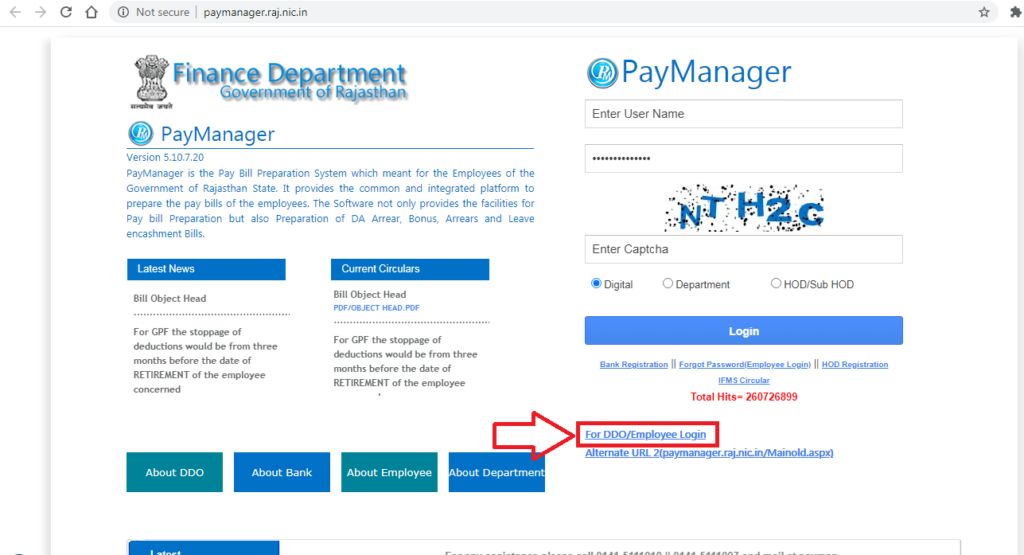
- After that, enter the username, password followed by the captcha code.
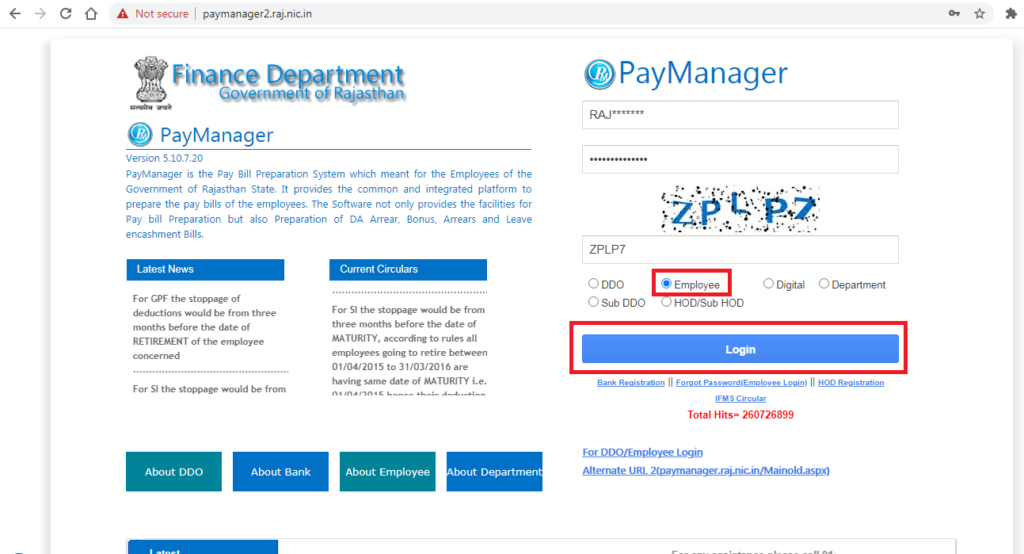
- Click on the login button.
- Within a few seconds, you will get redirected to the Paymanager Dashboard.
- That’s it.
How to Reset Login Password?
It happens. If you have forgotten the login password of this slip generation portal? Then, there is nothing to get worried about. We have added a quick process to reset the login password. Let’s have a look.
- First, one has to visit the official website of Paymanager. You can visit by clicking here.
- After that, one has to click on the ‘DDO/Employee Login.’
- You now have to choose the employee type from the given options, just like we have shown in the screenshot.
- From the login page, click on the ‘forget password.’ option.
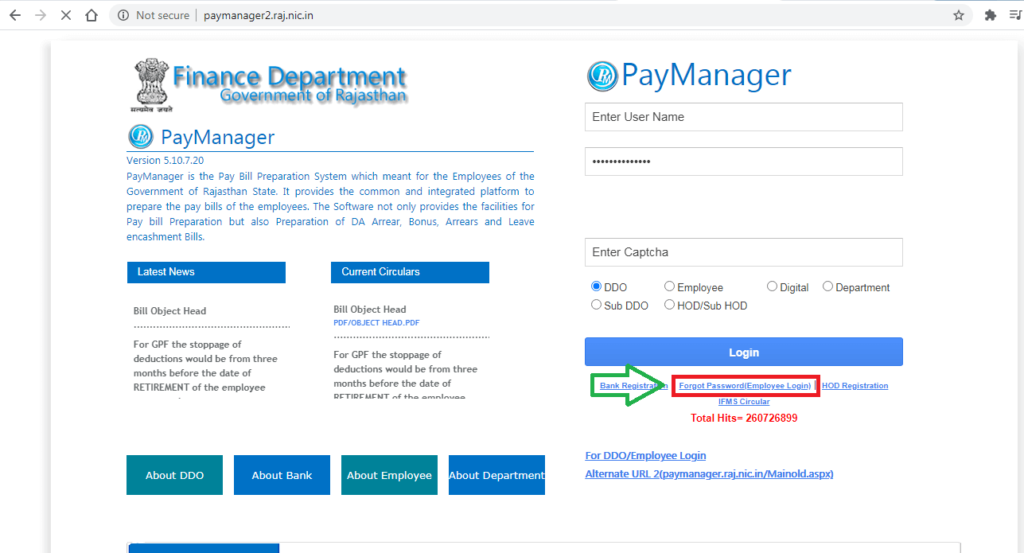
- You will now redirect to the new screen.
- On the next page, enter the following details.
- Employee ID.
- Bank account number.
- Date of Birth.
- Mobile number.
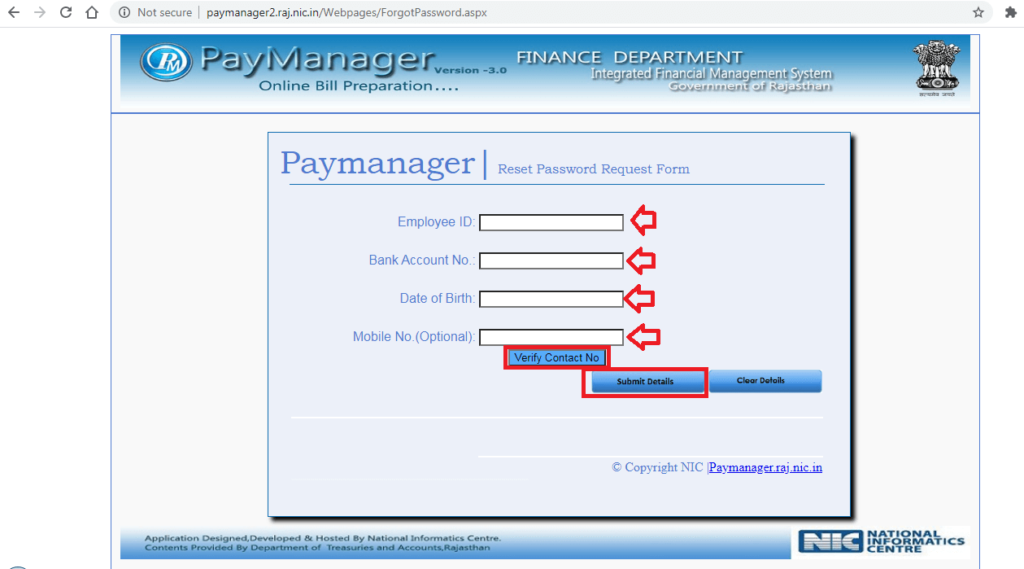
- Once entered, click on the submit button.
- An OTP will be sent to the registered mobile number.
- Enter the OTP and complete the process.
- Set up the new login password.
- That’s it.
How to Download GA 55 From This Portal?
It is a quick process. There is nothing much one has to do for downloading GA 55 from this portal. You can do this by following the below-given steps.
- First, one has to visit the official website of Paymanager. You can visit by clicking here.
- After that, one has to click on the ‘DDO/Employee Login.’
- After that, enter the username, password followed by the captcha code.
- Click on the login button.
- Once Logged in, you will have to find the GA 55 option under the employee section.
- Just click on the GA 55 option to download.
- That’s all.
How to Download Paymanager Salary Slip or Pay Slip?
You can quickly download the Rajasthan employee salary or payslip from this portal. There is nothing difficult in this process if one is familiar with the internet. You can download the salary slip by following the steps we have added below.
- First, one has to visit the official website of Paymanager. You can visit by clicking here.
- After that, one has to click on the ‘DDO/Employee Login.’
- After that, enter the username, password followed by the captcha code.
- Once Logged in, you will have to find the Payslip option under the employee section.
- After that, click on the particular option.
- A new page will open. You only have to select the year, month of the salary slip.
- After that, click on the download button.
- That’s all.
What is the role of Paymanager in Rajasthan?
Paymanager is a Bill Preparation System for government employees. This portal is developed by National Informatics Centre. It is an initiative by the Rajasthan government to provide an integrated platform for preparing salary slips, payslips, and other slips.
This portal is not only useful for preparing salary slips but also helpful in creating DA Arear, Bonus Slips, etc for the employees.
You may also like to read, LIC Merchant Portal Login: How to Login Into LIC Merchant?
Paymanager Mobile Application
Paymanager is also having its smartphone application for quick access to salary slips, generating information, etc. You can download the Paymanager application from the google play store. The login process is also simple. You can refer to the steps we have added below.
- First, download the Paymanager application from the Google Play Store.
- Once downloaded, open the application.
- Select the employee type.
- Enter the username and password.
- After that, click on the login button.
- That’s all. You are now at the dashboard.
- You can quickly check out or generate salary slips using this application from anywhere.
Frequently Asked Questions
Some questions are repeatedly asked to us about Paymanager portal login. Therefore, we have decided to answer them all in one single place. Let’s have a look.
How to change bank details in this portal?
It is too quick to change bank details in this portal. The employee only has to login through the dashboard and generate an online request application for changing the bank details. The DDO will approve the request and forward it to the treasury, and then the treasury will update the bank account number and other details in the profile.
How to login to the Paymanager Portal?
It is a quick process. There is nothing difficult in it. You can quickly get logged in to the Paymanager portal by visiting the official website and using the login credentials. Furthermore, we have even added a complete process above in this article for getting logged in to the portal securely.
What is the process of completing the registration?
You cannot register by yourself. You need to be an employee of any government organization of Rajasthan for getting the login credentials.
How to change the login password?
It happens. Sometimes, we do forget the login password. However, there is nothing to be worried about. The employee can quickly reset the login password online using this portal.
You only have to fill in the required information, and complete the verification for setuping the new login password. Furthermore, one can even lookout above in this article for the complete process.
Is it possible to download salary slips for an employee?
Yes, it is possible to download salary slips for an employee. After all, Paymanager is created for this only. You only have to get logged in to the portal for accessing payslips, salary slips, and other information.
Are there any fees for accessing this portal?
No, there are no fees for accessing this portal.
Who can register under this portal?
The employees of the Rajasthan government and the ones who are handling this portal are only eligible to register in this portal.
I have forgotten my username? What to do?
The username is essential and given specifically to each employee or DDO. Thus, if anyone has forgotten the username for getting logged in to the portal, the employee should directly contact higher authorities to retrieve the username.
Conclusion
Here we come at the end. Paymanager is a Bill Preparation System for government employees. This portal is developed by National Informatics Centre. It often works to prepare bills, salary slips, payslips of the employees working under the Rajasthan Government. You can not only generate the salary or payslips. This portal is even helpful in generating DA Arear, Bonus Slips, etc for the employees.
However, this article is all about Paymanager Login. Here we have added a complete piece of information for getting logged in to the portal and download the salary slip. We hope it does help. If there is anything that is not understandable? You can directly ask us in the comments section.
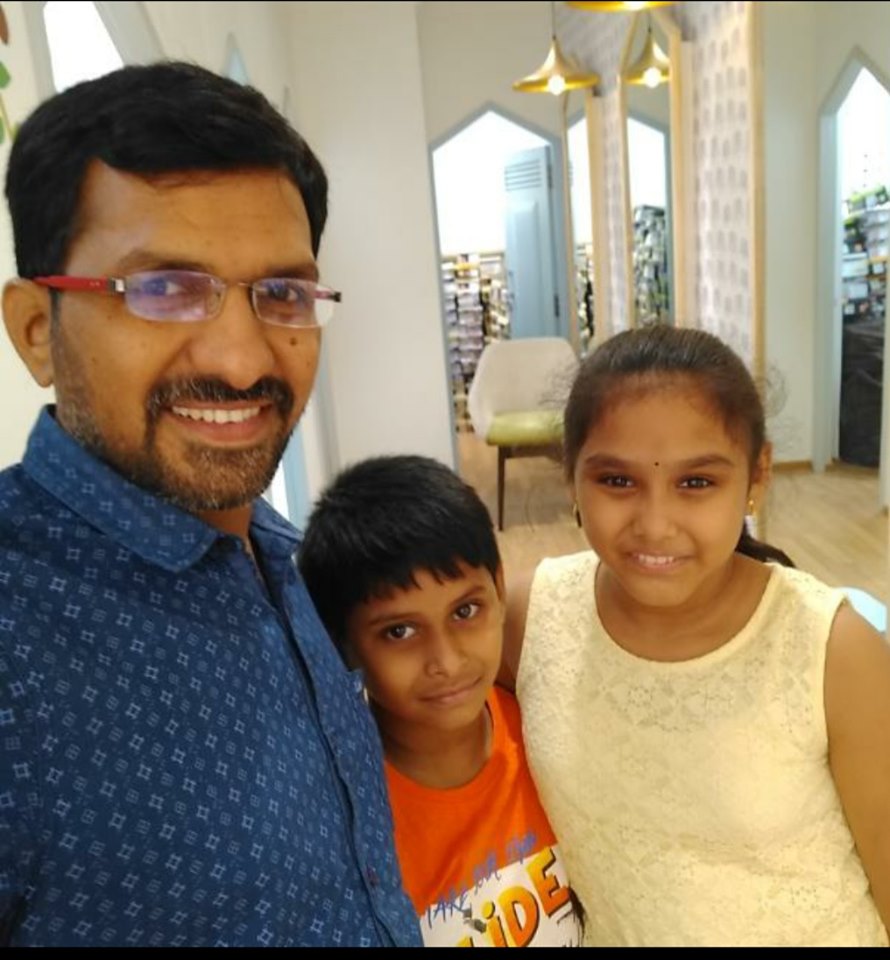
Krishna Murthy is the senior publisher at Trickyfinance. Krishna Murthy was one of the brilliant students during his college days. He completed his education in MBA (Master of Business Administration), and he is currently managing the all workload for sharing the best banking information over the internet. The main purpose of starting Tricky Finance is to provide all the precious information related to businesses and the banks to his readers.