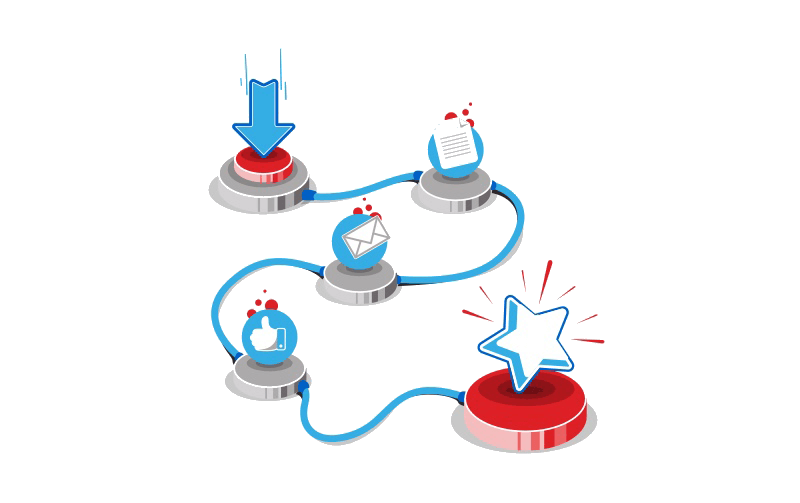In every area of life, change is inevitable. The world has significantly changed, thanks to technology, and companies must follow suit. Look at Amazon, Uber, and GrubHub. They provide essential services at the tap of a button, and everything works smoothly–there are no emails or calls involved with each transaction.
Does your business operate with the same ease? Do all departments work together seamlessly to achieve business goals and objectives?
Most of the work that happens in companies involves following a sequence of steps repeatedly, like managing purchases and accounts receivable, onboarding employees, and approving documents. Different teams are involved at various stages of these processes, and this can result in organizational chaos.
Automating these workflows (processes) and standard operating procedures can help streamline business operations, make bottlenecks visible, and improve turnaround times.
A workflow management system helps free employees from routine work and lets them focus on meaningful work and strategic growth. It also makes business operations run smoothly, even if all your employees aren’t physically present at a common workplace. According to McKinsey, 45% of current business activities can be automated using technology, saving businesses about $2 trillion in annual wages.
But most decision makers think that workflow management software only increases business costs. It doesn’t. On the contrary, it saves money. Getting workflow management software is investing in your business, and the investment has a high ROI.
Which Processes/Tasks Can Be Automated for Maximum Benefits and ROI?
- Sales/CRM: Every business has a process for acquiring customers. The process requires multiple players to ensure prospects are converted into customers. Workflow software for sales and marketing can automate workflows and bring in revenue.
- Support: Support is the lifeblood of any organization. Having an efficient, proactive support system that handles customer issues, queries, and change requests is of great importance. Automating the support process helps improve customer satisfaction. It ensures the right team handles the issue for quick resolution.
- Human Resources (HR): HR depends on document-driven processes to get work done. But spending hours of precious time to complete processes that can be automated costs companies money. Workflow software reduces the time taken to complete tasks without affecting the quality of work. HR functions that can be improved with automation include employee recruitment, employee onboarding, benefits, health and safety, and tax forms.
- Marketing: It’s easy for a marketer’s workday to be consumed by mundane tasks. Eliminating these tasks is essential for productivity. Many marketing departments can automate repetitive tasks like social media marketing, email marketing, blogging, and ad campaign management. These tasks can be automated for the sake of efficiency and to provide a more personalized experience to customers.
- Work Allocation: The only way an organization can succeed is by keeping employees motivated and performing at their best. And the only way they can do their best work is if they are given the most fitting tasks. A workflow management system can help a company track employee progress, send automated reminders, and maintain consistency.
Examples of Businesses that Reduced Expenses with Workflow Management Software
Example #1: Dominos
The company that popularized pizza delivery in the U.S. has started automating its delivery services to make them efficient and to serve customers better. Technology is key to this effort. The pizza maker recently partnered with Nuro, an American robotics company, to launch real-world testing of automated deliveries.
And to avoid losing business on very busy days, Domions has started using digital assistants to take orders. The digital assistants allow the company to do a better job of offering customers relevant products and to take more orders.
Example #2: Amazon
Amazon uses automation to fulfil some orders. The online marketplace has fulfilment centres where it stores all its inventory. When customers order products through amazon’s website, a notification is sent to the fulfilment centre and the packaging process begins. A while ago, packaging was done by hand. Workers would physically retrieve the items and take them to the packaging area to be packaged, labelled, and shipped.
But in the modernized centres, the process is mostly automated using robots. This saves the company a lot of time and allows it to fulfil more orders. But the good news is Amazon hasn’t used automation to replace people. While it has become a model for how companies can use AI to automate repetitive jobs, it has retained employees and given them more creative roles that allow them to add more value to the company.
How Can I Save Time and Money After Implementing a Workflow Management System?
- Increase Efficiency: Automated workflows allow your company to streamline business processes, reducing costs and time spent. Workers are quickly notified about any erroneous or missing data so they can correct or append it. An automated system can also help reduce mistakes related to manual data entry. This results in streamlined and faster business processes that lower operational and labor costs and improve operational efficiency.
- Reduce Errors & Redundancies: a good workflow management system ensures problems are identified and resolved at an early stage. It helps pinpoint the precise area with errors, allowing an organization to resolve the kinks and prevent similar occurrences in the future. The system saves time by automating processes and reducing repetitive, unnecessary tasks.
- Strategic Planning: An automated and flexible workflow system can collect data on different people and projects to boost organizational profitability. Your company can make informed decisions on different aspects of the business. Workflow software gives actionable insights into an organization’s strengths and weaknesses, allowing management to make strategic decisions that increase efficiency, cut costs, and enhance the bottom line.
Best Practices for Implementing a Workflow Management System
- Identify boundaries: Know the starting and end points of each process you want to automate.
- Break down existing processes: After you identify the boundaries, break down each process into distinct steps.
- Identify sub-workflows: Some processes are linear, while others have steps that require separate workflows. Identify the tasks that can be done simultaneously and those that require mini workflows.
- Check gaps and redundancies: It’s important to eliminate repetition and increase efficiency into your workflows. Work on addressing all issues as you modify your workflows.
- Fully automate some tasks: Some tasks don’t require human intervention. Identify them and fully automate them.
- Define roles: Identify the process owners who will be responsible for each step.
- Analyze and improve: After implementing the workflow system, take time to assess it every now and then. What’s working well and what isn’t? Make the necessary changes and keep assessing them.
Get the Best Workflow Software
Workflow software that works for another business may not work for yours. Before getting the software, find out what works best for your organization. And after you implement it, review it periodically to ensure that workflows align with the best interests of the company.
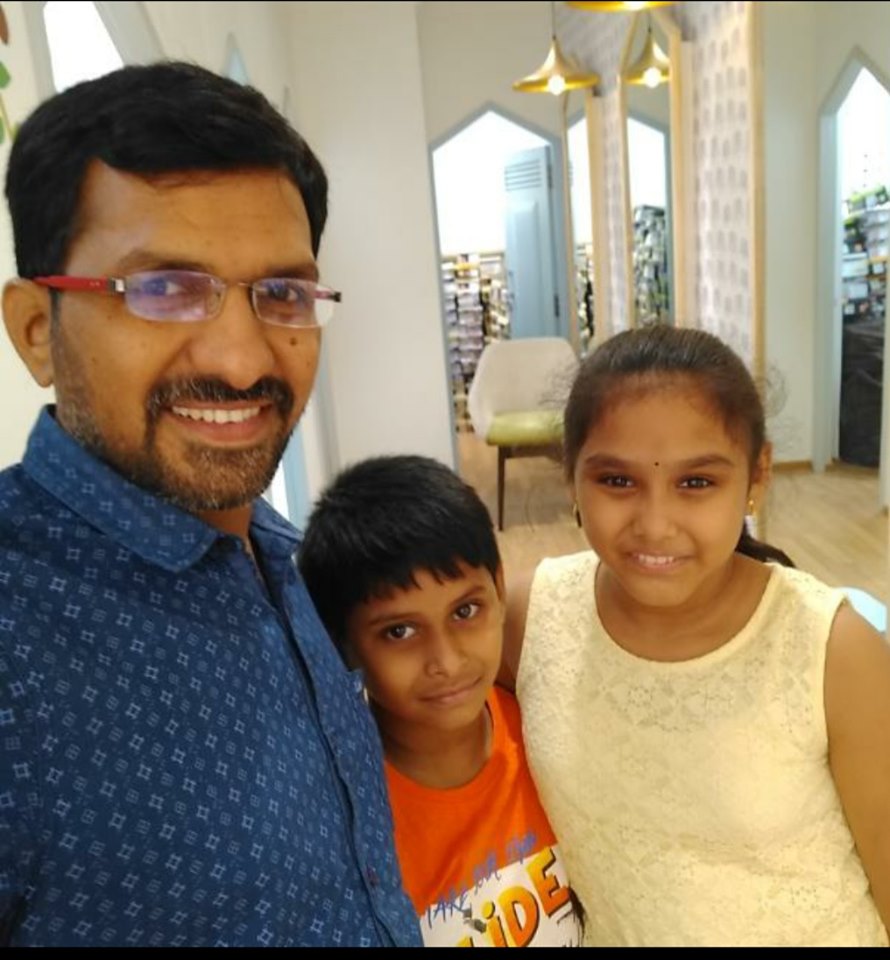
Krishna Murthy is the senior publisher at Trickyfinance. Krishna Murthy was one of the brilliant students during his college days. He completed his education in MBA (Master of Business Administration), and he is currently managing the all workload for sharing the best banking information over the internet. The main purpose of starting Tricky Finance is to provide all the precious information related to businesses and the banks to his readers.