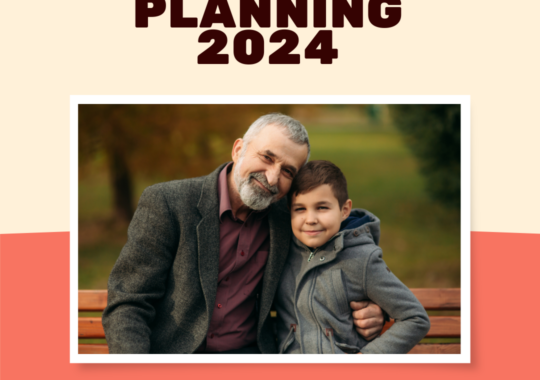The Indian National Government had made it mandatory for all toll plazas to make toll payments electronic. FASTag is a device used to collect these tolls on the National Highway. They do it with the help of Radio Frequency Identification (RFID) technology. FASTag has made our life very easy, anybody can recharge their FASTag without any problem.
List of Ways ICICI FAStag can be recharged
A few ways with help your ICICI FASTag can be recharged
- National Electronic Funds Transfer (NEFT)
- Real-Time Gross Settlement (RTGS)
- IMPS
- Internet Banking
- Credit Card
- Debit Card
- UPI apps
One needs to simply log in to get their recharge done
How to log in to ICICI Bank FASTag?
- New users use the given link to register
- Individual: Click here
- Corporate: Click here
There is a joining fee ₹99.12 (inclusive of Goods and Services Tax (GST))
- Existing users can directly log in by using the given link to login – Click here
- Select “Individual” if they have a personal account.
- Select “Corporate” if they are corporate customers.
- Select between login via username or login via mobile number
- If the user has selected “log in via username” fill in the following details
- Username
- Password
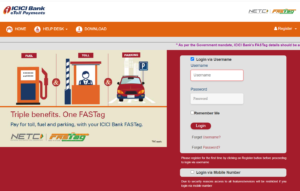
- Press “LOGIN”
- If the user has selected “log in via mobile number” fill in the following details
- Mobile number
- Verification code
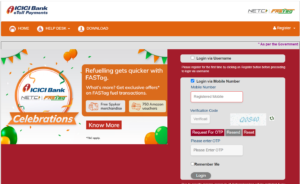
- Press “Request OTP”
- You will receive an OTP then fill that in the given box.
- Now you can successfully move towards recharging.
How to recharge ICICI Bank FASTag through credit card or debit card or internet banking?
- After logging in, go to the payments section
- Click on “Recharge Account”.
- Fill in the amount you want to recharge.
- Select any of the given choices of payment method mentioned above.
- Click on “Make Payment”
- Depending upon the option selected, you might need to fill in a few details such as CVV no. or OTP.
FASTag account can also be connected to the wallet and bank account as well. If your FASTag account is connected to your own bank account, the toll charges are going to be automatically reduced from the account.
How to recharge ICICI Bank FASTag using NEFT or RTGS or IMPS?
- Log in to your Internet Banking account.
- Select Payments and transfer.
- Press “Fund Transfer”.
- Select any of the options given above
- Fill in some details like Beneficiary account name, number, and IFSC code.
- Verify and initiate the payment
- Wallet will be updated within a few business hours
- Then, Press “Recharge Account”
- Select “Pay to Tag Account”.
- Fill in the amount you want to recharge
- Press “Pay by WXYZ (any of the options given above)”
- You will be provided with the voucher number.
- Press on “Generate Challan” and proceed according to the instructions on challan
- Pay by any of the options above with the exact credential given.
How to recharge ICICI Bank FASTag using UPI apps?
Users can recharge ICICI Bank FASTag by UPI apps simply by using VPA format to pay tag loading “netc.< vehicle number>@icici” and to pay CUG loading “ netc.ib < 8-digit Customer ID>@icici”.
How to check the balance of FASTag account?
You can check ICICI FASTag balance with any method given below
- Online
- SMS
- Mobile application
- Customer care
How to check ICICI bank FASTag balance via SMS?
Once you sign in for the FASTag service, you’ll get an SMS update whenever the toll amount is deducted and along with this, you’ll additionally be acknowledged your FASTag Account balance, notifications on low balance, recharge confirmation, and toll payments.
How to check ICICI bank FASTag balance via customer care?
To check your FASTag balance via the Customer Care helpline 8010928888 give a miss call on the given number or SMS ETCBAL to number “5676766”. The phone number must be registered with the services of the National Highways Authority of India (NHAI) such as prepaid wallets.
How to check ICICI bank FASTag balance via an online website?
First, go to the website of your bank and then log in to your portal of FASTag. Then press “View Balance”. Your balance would be visible to you.
How to check ICICI bank FASTag balance via the app?
First, you need to log in to an app called “etoll”. Fill in your credentials to log in. Then the balance amount would be visible to you. If you want to check the tag account balance press on the tag account number on the app.
Are there any charges applicable for online recharge?
If you are using ICICI bank CIB and RIB, UPI apps, or Cheque it is free but if you are using a Debit card, Credit Card, or internet banking small charge is applicable.
What is the minimum and maximum amount you need to/ recharge?
There is no maximum limit to recharge ICICI FASTag. Users can recharge according to their need but there is a Refundable security deposit of Rs.200 and one needs to recharge Rs.200 at least.
Conclusion
Using FASTag is very simple you can easily log in and recharge following the above mentioned steps. At first, it might seem complicated to a few people but once you get aware of it you can easily log in, recharge, or check your balance on ICICI Bank FASTag. It is a great tool regulated to make our life simpler.
Ruchi Arora is a writer at trickyfinance covering various topics related to finance and cryptocurrency. This includes the latest news, events, reviews and various other information. Besides writing, she has a huge interest in designing and sketching.