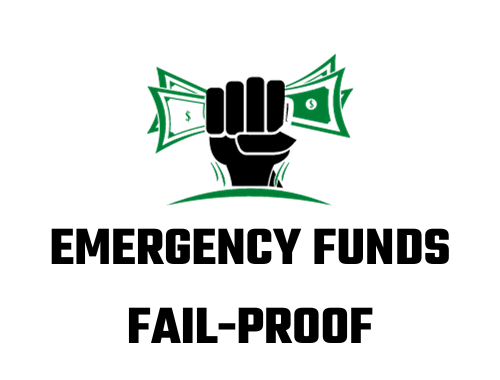Post Office Savings Bank (POSB) provides its customers with the convenience of internet banking and mobile banking to access their savings account from anywhere, anytime. Enabling internet banking and mobile banking allows customers to manage their account, transfer funds, and view transaction history on the go. This article outlines the steps to enable internet banking and mobile banking on your Post Office Savings Account.
Register for a Post Office Savings Bank (POSB) account
Before you can enable internet banking and mobile banking, you must first register for a Post Office Savings Bank (POSB) account. Here are the steps to follow:
1. Visit the official POSB website at https://www.indiapost.gov.in/vas/Pages/IndiaPost-home.aspx.
2. Click on the “New User Registration” button on the homepage.
3. Fill in the required information, including your name, address, date of birth, and contact details.
4. Select a user ID and password for your account. Make sure to choose a strong password and keep it secure.
5. Verify your account by entering the OTP (One Time Password) sent to your registered mobile number.
6. Once your account is verified, you can log in to your account using your user ID and password.
Note that you will need to have an existing savings account with the Post Office to register for a POSB account.
Log in to your account and activate mobile banking or internet banking
After registering for a POSB account, you can proceed to activate mobile banking or internet banking. Here’s how:
1. Go to the POSB website and log in to your account using your user ID and password.
2. Once you are logged in, click on the “Settings” or “Services” tab on the dashboard.
3. Select “Mobile Banking” or “Internet Banking” from the menu, depending on which service you want to activate.
4. Click on the “Activate Now” button to initiate the activation process.
5. You may be asked to provide additional information, such as your registered mobile number or email address, to complete the activation process.
6. After providing the necessary details, click on the “Submit” button to proceed.
Note that the activation process may vary depending on your account type and location. You may also be required to visit your local Post Office branch to complete the activation process.
Complete the activation process
After initiating the activation process for mobile banking or internet banking, you will need to complete the activation process. Here’s how:
1. If you are activating mobile banking, you will receive an SMS containing a link to download the POSB Mobile Banking app. Install the app on your mobile device and follow the on-screen instructions to activate your account.
2. If you are activating internet banking, you will receive an email containing your login credentials and instructions on how to log in to your account.
3. Log in to your account using your user ID and password.
4. Change your password to a strong and unique one. Keep it secure.
5. Once you have completed the activation process, you can start using internet banking or mobile banking to manage your account, transfer funds, and perform other banking transactions.
Note that you may need to set up additional security features, such as transaction passwords or two-factor authentication, to ensure the security of your account.
Benefits of using internet banking and mobile banking
Enabling internet banking and mobile banking on your Post Office Savings Account comes with several benefits, including:
1. Convenience: You can access your account from anywhere, anytime, using your computer or mobile device.
2. Quick and easy transactions: You can transfer funds, pay bills, and perform other banking transactions with just a few clicks or taps.
3. Real-time access to account information: You can view your account balance, transaction history, and other account information in real-time.
4. Secure transactions: Internet banking and mobile banking platforms use advanced security features, such as encryption and two-factor authentication, to protect your account and transactions.
5. Reduced paperwork: You can view and download account statements and other documents online, reducing the need for physical paperwork.
6. Cost-effective: Internet banking and mobile banking services are usually free or come at a minimal cost, reducing the overall cost of banking.
Overall, enabling internet banking and mobile banking on your Post Office Savings Account can make your banking experience more convenient, secure, and efficient.
Conclusion
Enabling internet banking and mobile banking on your Post Office Savings Account can make your banking experience more convenient, efficient, and secure. With these services, you can access your account from anywhere, anytime, and perform banking transactions with ease. It also reduces the need for physical paperwork and provides real-time access to account information. However, it’s important to set up additional security features to ensure the security of your account. By taking advantage of internet banking and mobile banking, you can enjoy the benefits of modern banking technology and manage your finances more effectively.
Also Read:
- Investment Taxation: Understanding Capital Gains, Dividends, and More
- The Impact Of Inflation On Investments
- The Future of Taxation: Trends, Challenges, and Opportunities Ahead
- Tax Planning Strategies for Small Business Owners and Individuals