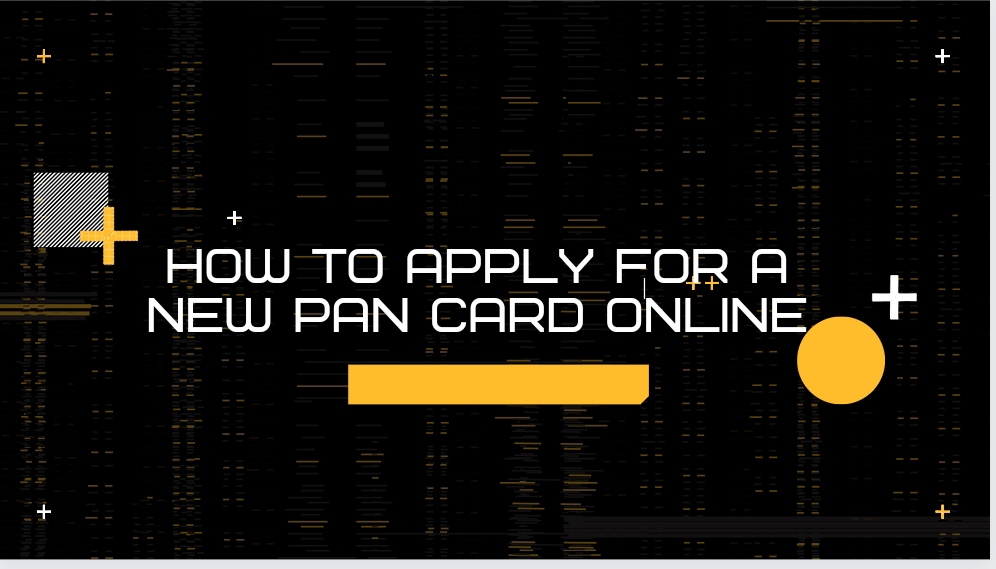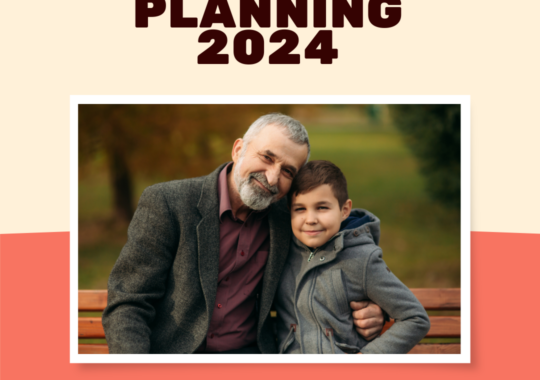Nowadays, it is simpler for people to apply for a PAN card because they can do it both online and offline. Even PAN card holders who have misplaced their cards can apply online for a replacement or obtain an electronic PAN from NSDL or UTIITSL. Here’s a complete guide on how to apply for a PAN card online.
Apply for a PAN card through the NSDL portal
The Income Tax PAN Services Unit of NSDL is where applicants can submit their PAN application pursuant to provisions created by the government. Use these simple steps to submit an online PAN application:
- NSDL portal is “Protean”
- Select the given link to go directly to the application page
- Choose the Application type –
- New PAN for Indian citizens
- foreign citizens
- change/correction in existing PAN data
- Then choose between your category
- Individual
- a body of individuals
- associations of persons, etc.
- Complete the PAN form by entering all the necessary information including your date of birth, your name, mobile number, and email address.
- After submitting the form, you will receive a message letting you know what to do next.
- Select “Continue with the PAN Application Form” from the drop-down menu.
- You will be forwarded to a new page where you must enter your digital KYC.
- Decide whether you require a physical PAN card and enter your Aadhaar number’s last four digits.
- Fill out the form’s following section with your contact information, personal information, and other details.
- Fill out this section of the form by entering your, AO Type, area code, and other information.
- Submitting and declaring documents completes the form’s final section.
- To submit the application, enter the first 8 numbers of your PAN card. You will be able to view your finished form. If no changes are needed, click Proceed.
- To use Aadhaar OTP for verification, choose the e-KYC option. Select Aadhaar in all fields for Proof of Identity, Address, and Date of Birth, then click Proceed to continue.
- You will be forwarded to the payment section, where you must make a payment using a demand draught, net banking, a debit card, or a credit card.
- After a successful payment, a receipt will be generated. Select Continue.
- Mark the declaration and choose “Authenticate” for Aadhaar authentication.
- After you click “Continue with e-KYC,” an OTP will be delivered to the mobile number associated with your Aadhaar account.
- Fill up the form and enter the OTP.
- At this point, choose “Continue with e-Sign” and then enter your 12-digit Aadhaar number. To the mobile number associated with Aadhaar, an OTP will be delivered.
- Enter your OTP and submit the form to receive an acknowledgment sheet in pdf format with your password is your date of birth in the format DDMMYYYY.
Application of PAN through UTIITSL portal
Here is how to use the UTIITSL website to submit an online application for a new PAN card:
- Go to the UTIITSL website and click on “PAN Card for Indian Citizen/NRI” under “PAN Services.”
- Pressingss on ‘Apply for New PAN Card (Form 49A)’ is the second step.
- Select either the “Physical Mode,” which requires you to submit the printed-signed application form to the nearby UTIITSL office, or the “Digital Mode,” which allows you to electronically sign the application form using DSC or Aadhaar, and eliminates the need to submit a hard copy of the form.
- Complete the necessary personal and other information.
- Check the accuracy of the information entered and press the “Submit” button.
After verification, proceed to make the payment online by selecting either BillDesk or PayU India from the list of available payment gateways. Payment options include cash cards, debit cards, credit cards, and net banking.
- You will receive a payment confirmation after successful payment. You have the option of saving this or printing it out.
- Attach two passport-sized photos (3.5 x 2.5 cm) to the printed form and sign where it is requested.
- Submit your application online or mail it to the closest UTIITSL office for processing and issue of your PAN Card along with a copy of your identification, address, and date of birth proof documents.
Fees charged for PAN card
Whether you register for a PAN Card online or offline, you must pay Rs. 110 (including GST) for one to be sent to an Indian address, and Rs. 1020 (including GST) for one to be sent to an address outside of India.
Document required for application
Identity proof
- Copy of any of the documents with pictures that prove your identity such as a Voter ID card, Aadhaar Card, Ration card, etc
- Original identity document that bears the signature of a representative of the legislature, a municipal councillor, a Gazetted officer, or a member of the parliament
- Authentic bank certificate on branch letterhead bearing the applicant’s duly confirmed photo and bank account number, together with the name and seal of the issuing officer
Address Proof
- Copy of any of the documents such as Voter ID card, Driving License, etc. that authenticate your address
- Copy of any of the documents (self-attested) such as electricity bill, water bill, proof of gas connection, etc not older than three months
- Original certificate of address signed by a municipal councillor, member of the legislative assembly, member of parliament, or gazetted officer, as applicable (in suggested format)
- (d) A certificate from the employer in the required format (original)
Additionally
- If the applicant is a minor, the parent’s identification and proof of address are acceptable forms of identification and proof of address.
- In the event of a HUF, an affidavit signed by the Karta of the HUF including the father’s names, and addresses of all co-applicants on the date of application must be enclosed with the PAN application.
- The most recent copy of a bank statement from the country of residency, or a copy of a non-resident external (NRE) bank statement that is no older than three months, may be used as proof of address by an Indian national who resides outside of India.
- Proof of office address must be provided if the communication address is an office address.
Conclusion
After following the process given above, a PAN card will be sent to you by mail or to your address depending upon the fact that you have selected Physical PAN card or not. It is very easy to apply for PAN card online. One can easily do it by following the above given steps.
Ruchi Arora is a writer at trickyfinance covering various topics related to finance and cryptocurrency. This includes the latest news, events, reviews and various other information. Besides writing, she has a huge interest in designing and sketching.