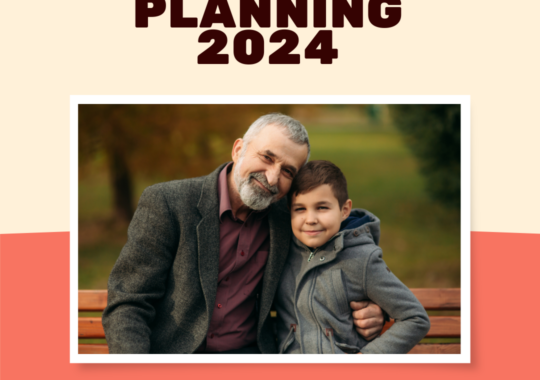The government of Punjab is working hard to provide the best services to its citizens. Recently, the government of Punjab took an initiative and launched a portal named ESewa Punjab for its citizens. The people living in Punjab can apply for most applications online via this portal. Also, it is possible to track the application status online.
In this article, we will discuss everything in detail about booking online appointments, tracking application status and verification of the documents via ESewa Punjab Portal. You will find every other information in this article.
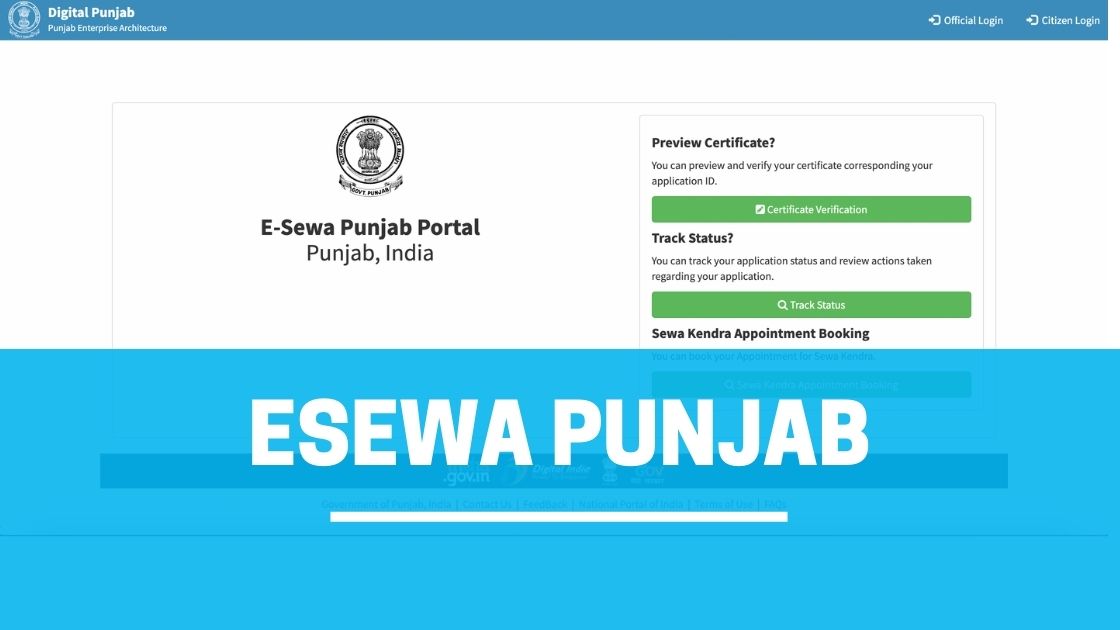
Let’s have a look in detail.
Services –
Before anything, we should update our readers with the list of services available in this portal. Have a look once.
- You can quickly verify your certificates using this portal.
- You can also track the status of your applied applications with the help of an application ID.
- You can also book a quick appointment online for Sewa Kendra.
We now know about the services. Most people were still thinking about the registration process. No worries, look at the section below for the same.
How to Register in ESewa Punjab Portal?
As always nothing is difficult in the registration process. You can always register for the ESewa Punjab portal online by proceeding further with the below-given steps.
- First, one needs to visit the official website of ESewa Punjab. You can always visit the official website by clicking here.
- From the homepage, click on the ‘Citizen Login.’ option.
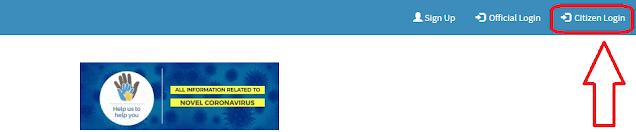
- A login page will now appear on the screen.
- From the login page, you will find the option for registration. Just click on the ‘Register.’ button.
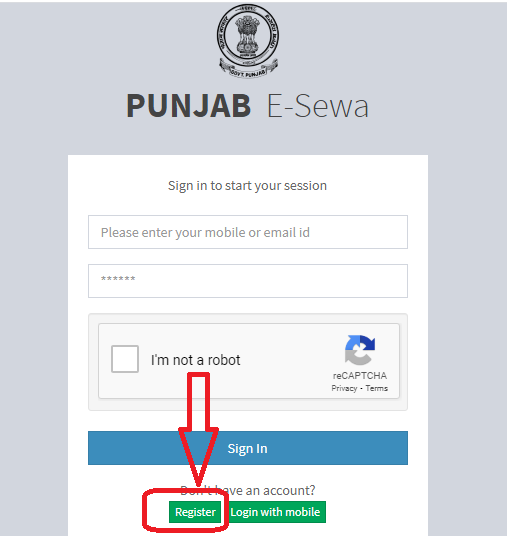
- You will now get redirected to the registration page.
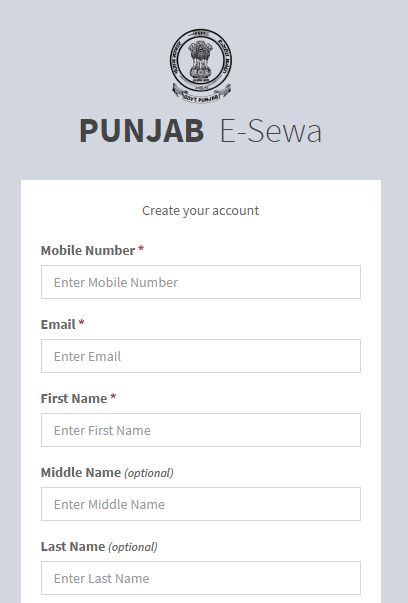
- On the next screen, fill in all the required details.
- Enter the mobile number and complete the verification using OTP.
- Set up the login password and complete your registration.
- That’s all.
How to Login into ESewa Punjab Portal?
After completing your registration, just proceed further with the below-given steps.
- First, one needs to visit the official website of ESewa Punjab. You can always visit the official website by clicking here.
- From the homepage, click on the ‘Citizen Login.’ option.
- A login page will now appear on the screen.
- You now have to enter the login id and password followed by the captcha code.
- Enter the same and click on the submit button.
- Within a few seconds, you will get redirected to the ESewa Punjab dashboard.
How to book an appointment for Sewa Kendra?
You can quickly book an appointment for Sewa Kendra using this portal online. Just follow the below-given process correctly.
- First, one needs to visit the official website of ESewa Punjab. You can always visit the official website by clicking here.
- From the homepage, click on the ‘Sewa Kendra appointment booking.’ button.
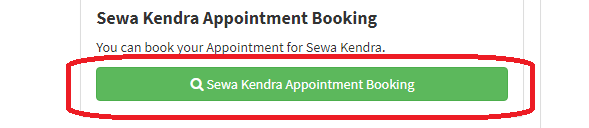
- A new page will be opened.
- You now have to fill in the applicant details.
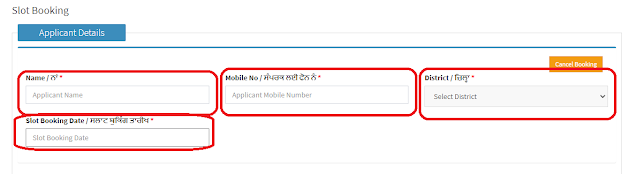
- Choose the slot booking date.
- Select the nearest Sewa Kendra.
- Click on the book now button.
- That’s all. You will get an appointment letter as soon as you click on the button.
How to Track the Application status?
You can always track the applied application status via this portal. Just proceed further with the below-given steps.
- First, one needs to visit the official website of ESewa Punjab. You can always visit the official website by clicking here.
- From the homepage, click on the ‘Track application status.’ button.
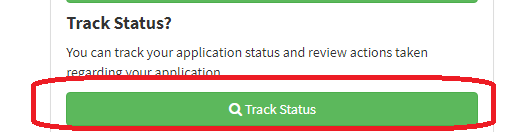
- You now have to enter the application id followed by the captcha code.
- Click on the submit button.
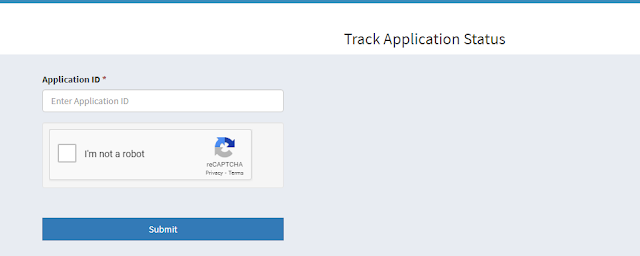
- The application status will now get displayed on your screen.
How to verify the certificate?
There is nothing difficult in it. You can quickly verify your certificates by following the below-given process.
- First, one needs to visit the official website of ESewa Punjab. You can always visit the official website by clicking here.
- From the homepage, go through the preview certificate section.
- Click on the certificate verification button.
- You now have to enter the certificate serial number followed by the captcha code.
- Click on the submit button.
- The verification status will now get displayed on your screen.
You may also like to read, HSRP Punjab – How to apply for a High Security Number Plate?
Frequently Asked Questions
Are there any charges for completing registration at the ESewa Punjab portal?
No charges are applicable for completing registration at the ESewa Punjab portal.
Are there any charges for booking an appointment for Sewa Kendra online?
No charges are applicable for booking an appointment for Sewa Kendra online.
How can we track the application status?
You can always track the application status by visiting the official website of ESewa Punjab. Furthermore, we have added a quick step process above in this article.
Final words
ESewa Punjab is an initiative from the government of Punjab. It is to facilitate its citizens with various services. Thus, they do not have to spend much time in the government regional offices.
We have added all the required information to this article. If there are any other queries? You can always ask us in the comments section.
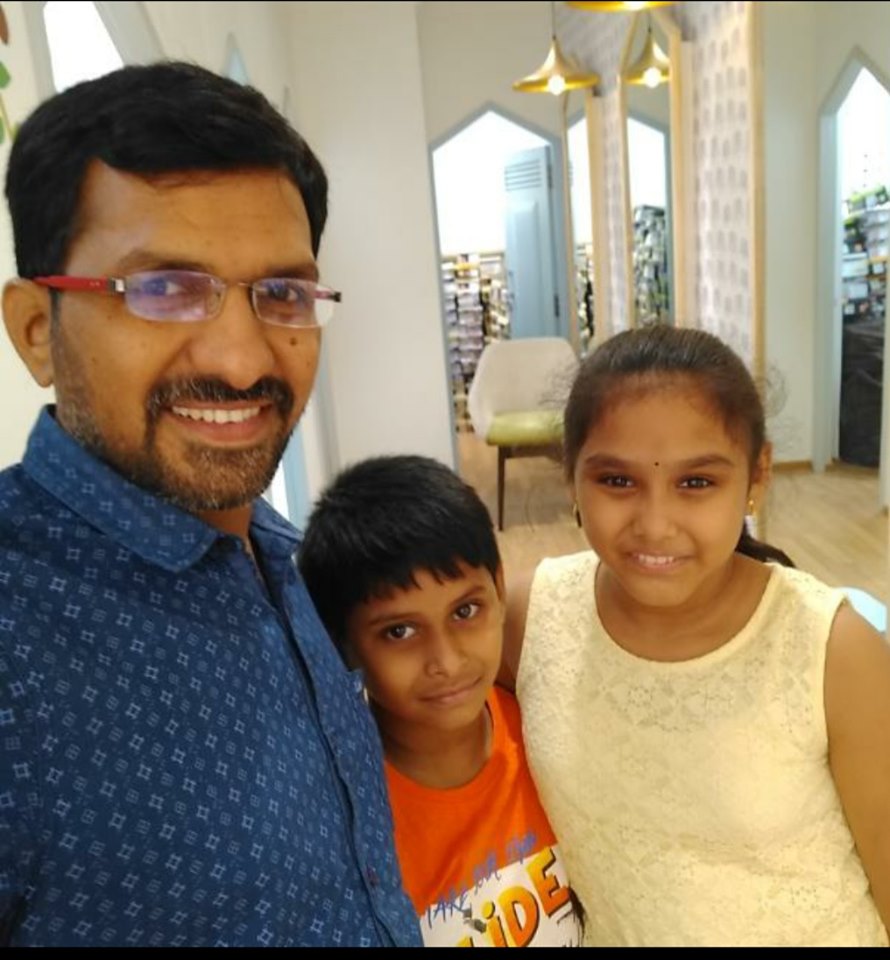
Krishna Murthy is the senior publisher at Trickyfinance. Krishna Murthy was one of the brilliant students during his college days. He completed his education in MBA (Master of Business Administration), and he is currently managing the all workload for sharing the best banking information over the internet. The main purpose of starting Tricky Finance is to provide all the precious information related to businesses and the banks to his readers.