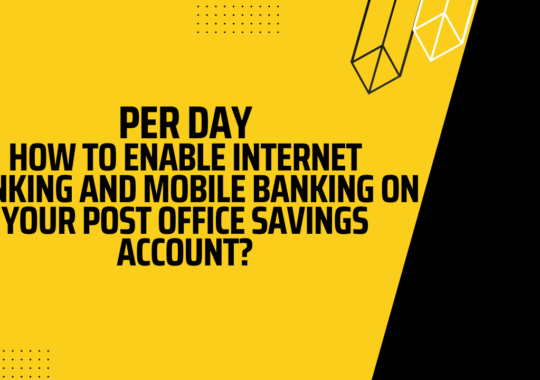Andhra Bank was established in 1923 by Dr. Bhogaraju Pattabhi. It is a medium-sized public sector bank of India. It has 2803 branches, 38 satellite workplaces, and 4 extension counters. The bank has installed 3636 ATM machines throughout the country. In the year of 2011 and 2012, the bank opened its first branch in Tripura and Himachal Pradesh. Apart from that, the bank has its branches in 25 states and in three union territories. The bank has its head office in Hyderabad. This bank first introduced credit cards to India in 1981. Check steps to Login and Registration for Andhra Bank Net Banking below.
The bank remained at the top of the ranking list because of its life insurance policies. The bank has tie-up with United India Insurance and with other organizations.
How to Register for Andhra Bank Net Banking?
The customers can access retail internet banking facility if they register online using debit card documents.
- The customers need to visit the official website of Andhra Bank, and then need to click on ‘internet banking login’. After that, they need to click on ‘retail login’ and followed by ‘continue to log in to net banking’.
- After that, customers will find a home page and that they need to click on ‘register for personal banking’.
- The customers will require to have an active debit card and their mobile number is registered for getting SMS alerts.
- The customers are asked to enter the customer ID and mobile number. Then need to select the type of registration.
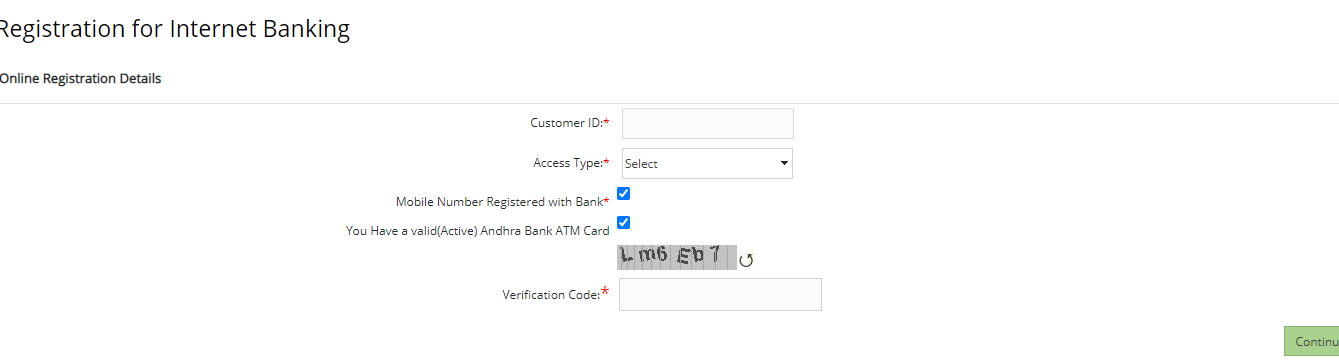
- Then the customers need to click on verify.
- An OTP will come to appear on the registered mobile number the customers are needed to enter the One Time Password and then click on it to verify.
- After the successful verification of the OTP, the customers can set the login password.
- After the successful completion of the process, the customers will be shown a success message regarding the registration process.
- Once the process is done the user can use net-banking immediately.
How to Login Into Andhra Bank Internet banking portal?
- The customers need to visit the official website of Andhra Bank and need to click on the’ ‘internet banking’ option. The option will appear on the right side of the bar.
- Then the customers are asked to click on the ‘retail login’ option.
- Then need to click on the ‘continue log in to net banking’ option to reach the login page.
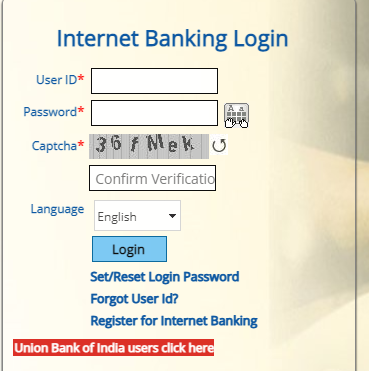
- After reaching the page the customers need to enter the customer ID and net banking password.
- Then click on the ‘login’ option.
How to Reset Forgotten Andhra Bank Internet Banking Password?
- One needs to visit the official website of Andhra Bank. Then needs to click on the ‘internet banking login’ option, and after that click on to ‘retail login’ option.
- Then needs to click on the ‘continue to internet banking’ option.
- Then click on to ‘set/reset login password’ option.
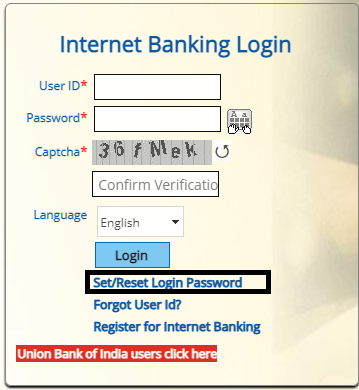
- After that on the following page, the user needs to enter the details like customer ID, and mobile number. After that need to click on the ‘submit’ option.
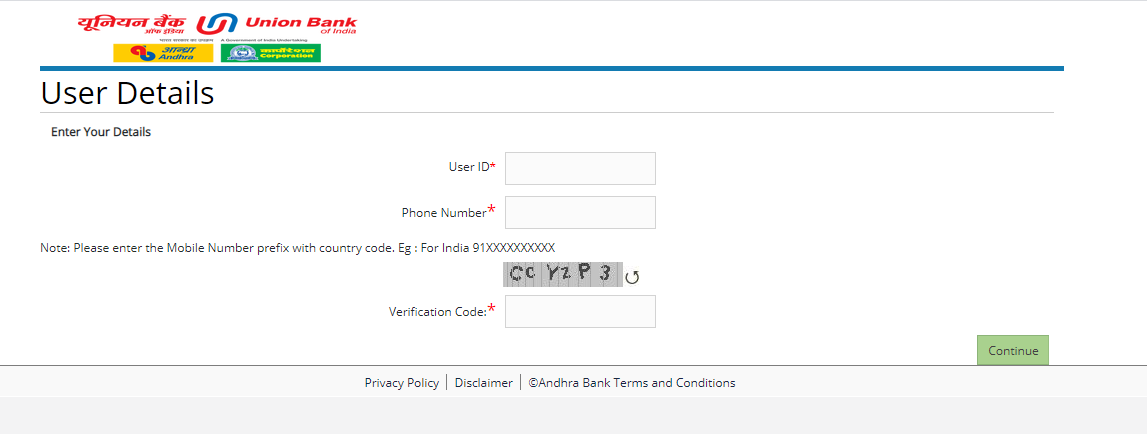
- The registered mobile number will receive a one-time password that is needed to be entered in the correct location.
- After entering the OTP one can set the login password.
How to Reset User ID?
We know the importance of user id. You cannot get logged in to the net banking portal without having the user id. However, if you have forgotten this id? Then, no worries.
We have added a definitive guide to recover Andhra Bank’s user id online. You can follow the steps that we had given below.
- First, you will have to visit the internet banking portal of Andhra Bank. You can visit the portal by clicking here.
- After that, go through the login page.
- You will find the option to get the user id. Just click on it.
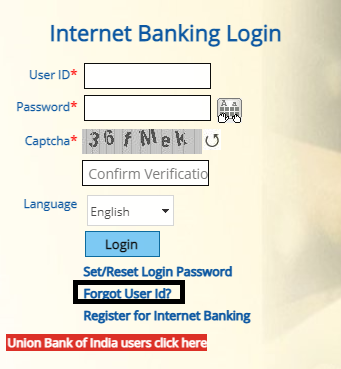
- A new form will appear on the screen.
- You now have to fill in the required information. (Your account number, phone number, and captcha code)
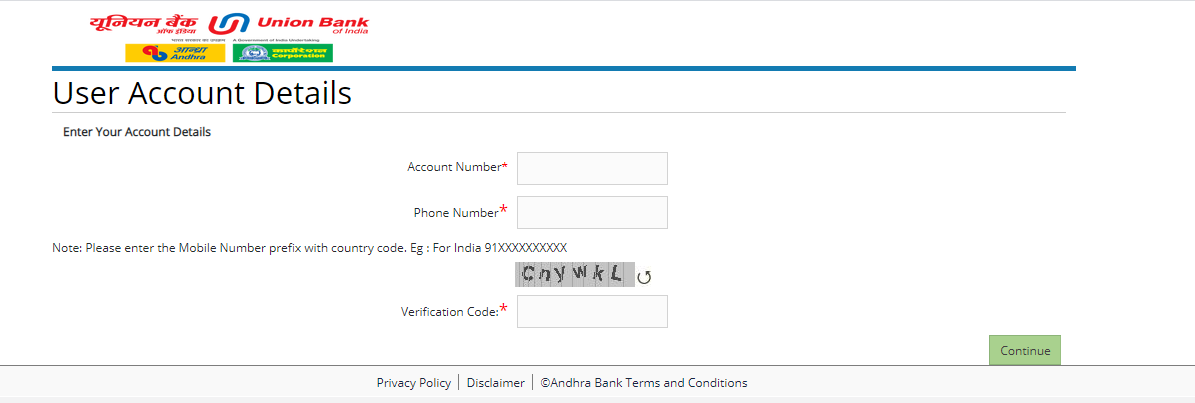
- Just fill in the required information and click on the submit button.
- After that, you need to provide the OTP.
- Once the page gets verified, the user id will get sent to the customer registered mobile number.
You may also like to read, PNB Net Banking – How to Register for PNB Internet Banking Online?
Frequently asked questions
How can I login to Andhra Bank’s internet banking login for first-time?
You can log in to the Andhra Bank internet banking portal by visiting the official website and completing net banking registration online. However, one may require to accept terms and conditions for logging into the portal for the first time.
You can also refer to the section that we have added above.
How to register for Andhra Bank internet banking online?
You can register for online banking services with the help of your debit card and registered mobile number. Andhra Bank allows the customer to register for internet banking services online.
We have even added the specific section above for this.
I have forgotten my password? What to do?
If you have forgotten the login password? Then, you can reset using the online portal of Andhra Bank. Furthermore, you can even follow the steps that we have added above for resetting your internet banking login password online.
How to get the registration form online?
You can download the registration form online from the official website of Andhra Bank.
Can the customers apply for internet banking without visiting the branch?
Yes, the customers can apply for internet banking services without visiting the branch by completing online registration.
One can also refer to the guide that we have added above for completing online registration.
Are there any charges for internet banking activation?
No, there are no charges for using or activating Andhra Bank internet banking services.
Conclusion
Here we come at the end. This article is all related to Andhra Bank internet banking. In this article, we have added a specific guide for the people, who are looking to register for net banking services online.
We have added a definitive guide along with the process. The customers can let us know in the comments section? If there is anything that is not understandable.