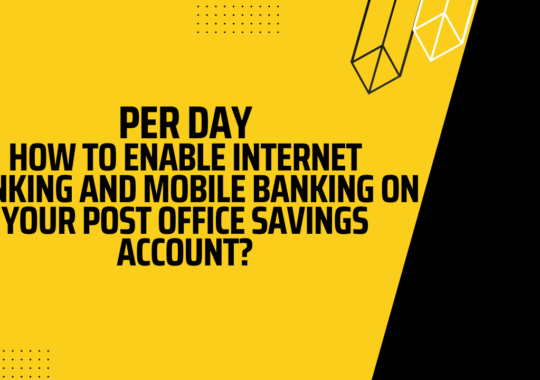Allahabad Bank is one of the oldest joint-stock banks in India. It is a nationalized bank whose headquarters are in Kolkata. It was founded way back in 1865. All the banks including Allahabad Bank have digitalized their services and have upgraded them in providing net banking services to their account holders. In the busy lifestyle of today, the traditional form of banking of going in the bank, standing in queues has lost its relevance. With the world moving around us in a few clicks, our banking system needs to be fast and is to be accessible from any point at any time of the day. Apart from transacting funds to other banks, You can also stay updated about the current balance of your account and other transaction details. Check Allahabad Bank Net Banking Login and Registration steps below.
Net Banking registration is very convenient at Allahabad Bank. Various banking transactions such as paying bills, transferring funds between two or more accounts can be quickly done by multiple account holders and customers of the bank. You can access your account any time of the day, seven days a week without any disturbance or any malfunctions. If the person you want to transfer your funds to have their account in Allahabad bank itself, then transferring money can be done in the blink of an eye.
Even if you want to move it to another account that is not part of the same bank then also transfer happens at super-fast speed. Net banking helps you to keep your account safe and protected and also helps you to make a clear report of banking accounts. After, Net banking registration, you can open your fixed deposit and recurring deposit account which generally offers high rates of interest. So Allahabad Banking provides you the best deals and offers when it comes to Net Banking.
What are the benefits?
There are 100’s benefits of using Allahabad internet banking service. To be an instance, we have added a list of some benefits below.
- You will be able to check the account information online.
- You will be able to transfer funds from one bank account to another with the help of Allahabad online banking.
- You will be able to request various banking services.
- 24/7 service. It means you can use this service at any time.
- There are no charges for using the online banking facility of Allahabad bank.
- You can pay your bills online using the online banking facility.
- You can get the bank account statement online.
There are many more benefits of using the Allahabad online banking service. You will find them out once you are familiar with the service.
How to Register for Allahabad Bank Internet Banking?
These are the steps you need to follow to activate Allahabad Bank Net Banking:
- Visit the official website of Allahabad bank which is allbankonline.in or you can also type ‘Allahabad Bank Internet Banking’ and search which will also lead you to the official website of the bank.
- Then on the official website click on the option of continue to the login button and then proceed to the ‘Application Form Download’ button where you will direct to a new webpage where you will find an application form which you need to download, print, fill up with all the details and then deposit at the bank.
- When filling up the application form, fill up with caution all the vital information such as CIF Number, Date of Birth, Customer Name, Address, Telephone Number, and Email ID. Once you submit this application to the bank only then will you receive your User ID for logging in to your Internet Banking account?
Allahabad Bank Net Banking Login Procedure:
Once you have submitted your application form to the bank, you will receive your user ID within 4-5 working days. So when you receive your login ID the steps you need to follow to log in to the account are as follows:
- Before you log in, you need to generate a log-in password which you can do all by yourself.
- To generate your login password and therefore activate your net banking you need to visit the official website of Allahabad Bank and click to continue to log in on the next page and click on the option of ‘Generate Login Password.’
- Customer will be directed to a new page in which you have to type the login ID which the bank has provided you with and then type in your phone number which is registered with the bank. After you have entered your credentials, click on the submit button to proceed.
- Once they verify your user ID they will send you a ONE Time Password to your registered mobile number.
- Enter the OTP on the required field on the next page.
- If you have done everything correctly, then there will come a confirmation message that you have successfully logged in to your account.
- Once you have logged in, you need to change your password and create one that only you will know.
- Go to the change password option
- In the field of the old password, type the one that has arrived in your OTP
- In the new password field, type in a new password of your choice. It should be a strong password and consist of at least eight characters including alphabets, special characters, and numeric. Retype your new password to confirm it.
- Once your password gets generated successfully, you will be able to switch on the home page.
- Now when you have your new password, you click on the Banking section of Allahabad bank.
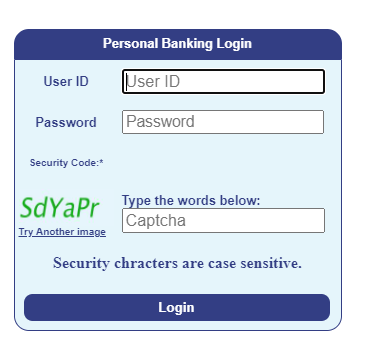
- Then enter your user ID and password you have just generated.
- Now you have registered for internet banking at Allahabad Bank, so you can now log in to do any e-banking facility.
How to Reset Login Password?
There is nothing difficult to change or reset the login password. The customer of Allahabad Bank can reset the login password online.
Furthermore, one can follow the steps that we have given below.
- First, open the official Allahabad net banking website. You can open it from here.
- Second, you will find the option to login into internet banking.
- You only have to click on the forget password.
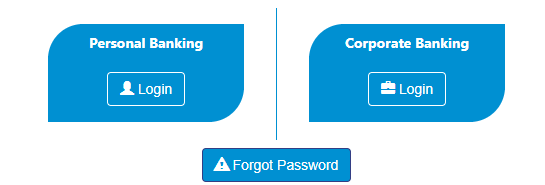
- On the next screen, you need to choose the account type. (Personal or corporate)
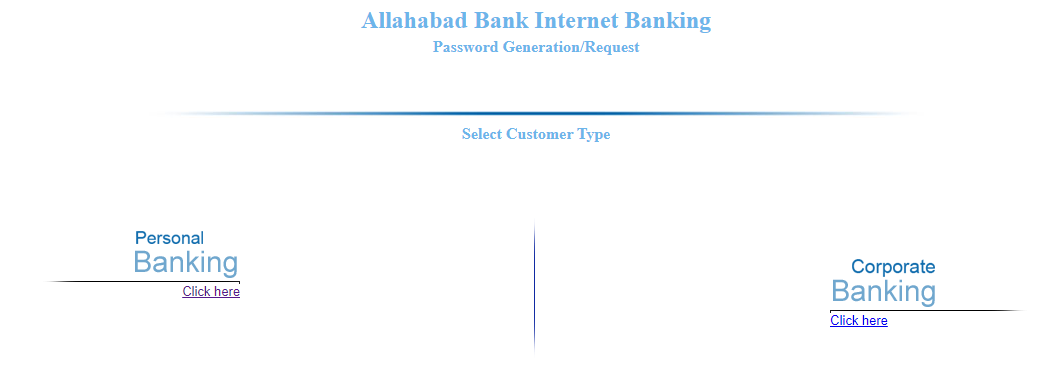
- After that, you need to enter the user id and mobile number on the next screen.
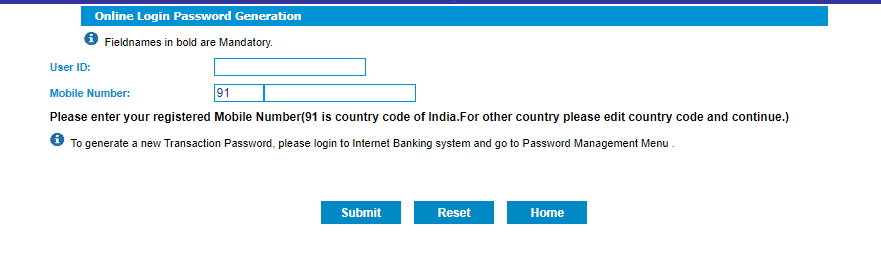
- You now have to complete the verification by providing OTP.
- That’s it. You can now set up the new login password.
Frequently asked questions
How can I login to Allahabad Bank’s internet banking login for a first-time?
You can log in to the Allahabad Bank internet banking portal by visiting the official website and completing net banking registration. However, one may require to accept terms and conditions for logging into the Allahabad internet banking portal for the first time.
You can also refer to the section that we have added above for completing internet banking registration.
How to register for Allahabad Bank internet banking online?
You can register for Allahabad bank online banking services with the help of your debit card and registered mobile number.
We have even added the specific section above for this.
I have forgotten my password? What to do?
If you have forgotten the login password? Then, you can reset using the online password generation portal of Allahabad Bank. Furthermore, you can even follow the steps that we have added above for getting the new login password online.
How to get the registration form online?
You can download the registration form online from the official website of Allahabad bank.
Can the customers apply for internet banking without visiting the branch?
Yes, the customers can apply for Allahabad Bank internet banking services without visiting the branch.
One can also refer to the guide added above in this article.
Are there any charges for internet banking activation?
No, there are no charges for using or activating Allahabad Bank internet banking services.
Conclusion
So now that you have logged in to your e account successfully, you might have to wait for a day to use your internet portal of Allahabad Bank. It is very user-friendly and easy to use so anybody can access it. Once you start using the net banking facilities of Allahabad Bank, you will realize that all your banking works can be done quickly from the comfort of your home, therefore saving you a lot of time. You also need to be careful with the password and ID of your e profile, so that nobody else can access it.